Plesk Updates
Updates are fixes that enhance Plesk security and stability.
Some updates are mandatory and are applied automatically. These updates address security vulnerabilities, improve the overall stability, or introduce important enhancements developed after the Plesk release.
Other updates are optional. These are minor fixes and enhancements that do not have any serious impact on your work in Plesk and do not require immediate installation. You can apply an optional update at any convenient time.
Updates can be applied only to a current Plesk version. Thus, Plesk does not change its version after an update; information about the applied update is just added to the product version name, for example, Plesk 12.5.30 Update #7. Updates are free of charge and are available for all Plesk installations, regardless of their license key.
Note: Plesk updates are applied sequentially. Therefore, you cannot install only a specific update or skip one of the updates.
You can apply optional updates to Plesk in one of the following ways:
- Manually, using the Plesk user interface.
- Manually, using the command-line interface.
- Automatically (recommended).
Applying Updates Manually Using the Plesk User Interface
You can apply Plesk updates manually from the System Overview group of the Home page. This page contains information about the latest available update. Click Update Now to install the current update. Click Custom Installation to select the particular components that you want to update. Click See What's New to see what changes were included in the update.
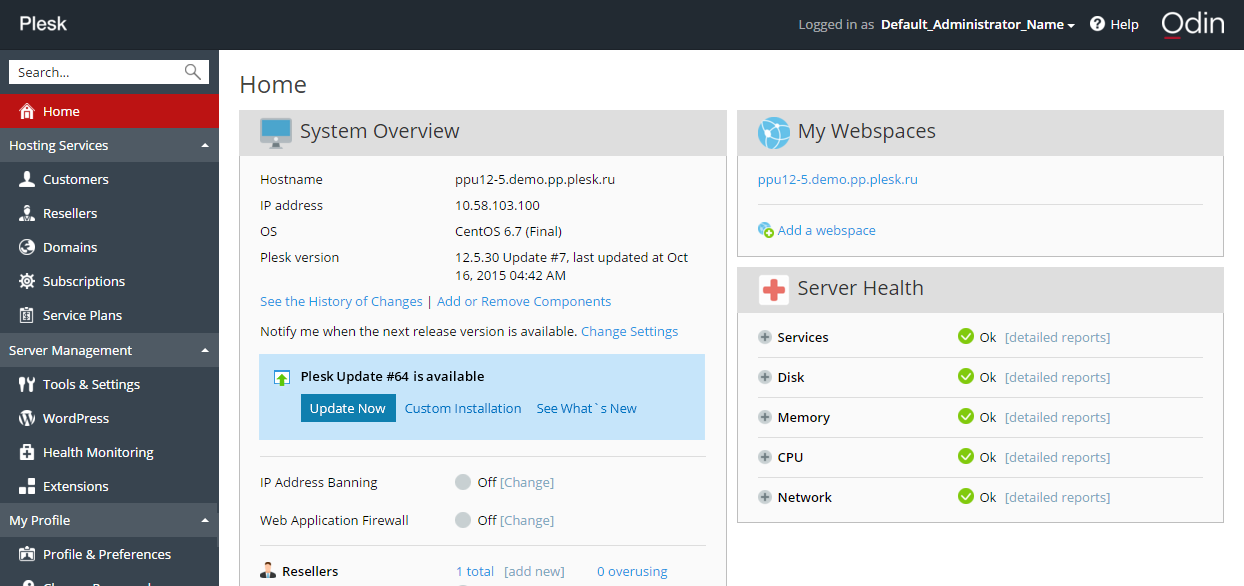
You can also update Plesk components by clicking Tools & Settings > Upgrades and Updates > Update Product Components. Here you can select the particular components that have available updates and click Continue to apply the updates to them.
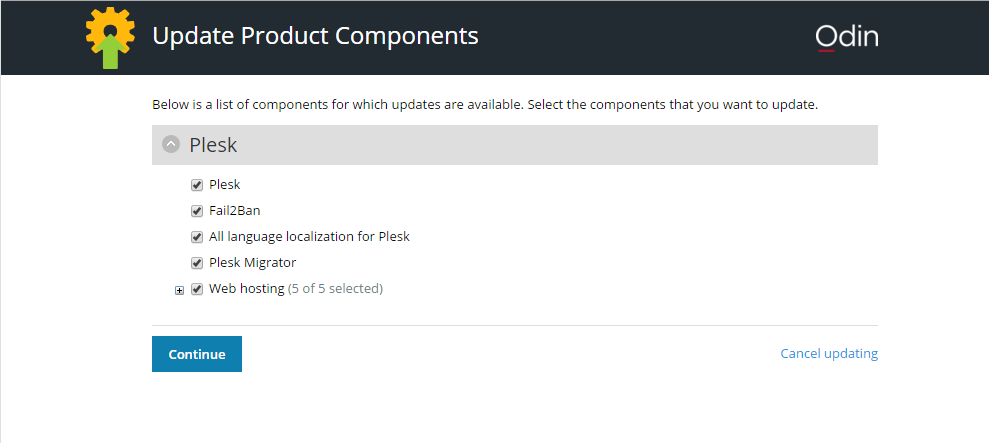
Applying Updates Manually Using the Command Line Interface
To install all available updates within current Plesk version, including updates for system components such as MySQL or PHP, use the following command:
# plesk installer install-all-updates
If you want to install only Plesk updates, use the following command:
# plesk installer install-panel-updates
In this case, system components such as MySQL and PHP will not be updated unless it is required for proper Plesk functioning.
Applying Updates Automatically
If you activate automatic updates at Tools & Settings > Update and Upgrade Settings, Plesk will check for updates once a week. If updates are available, Plesk automatically downloads and installs them.
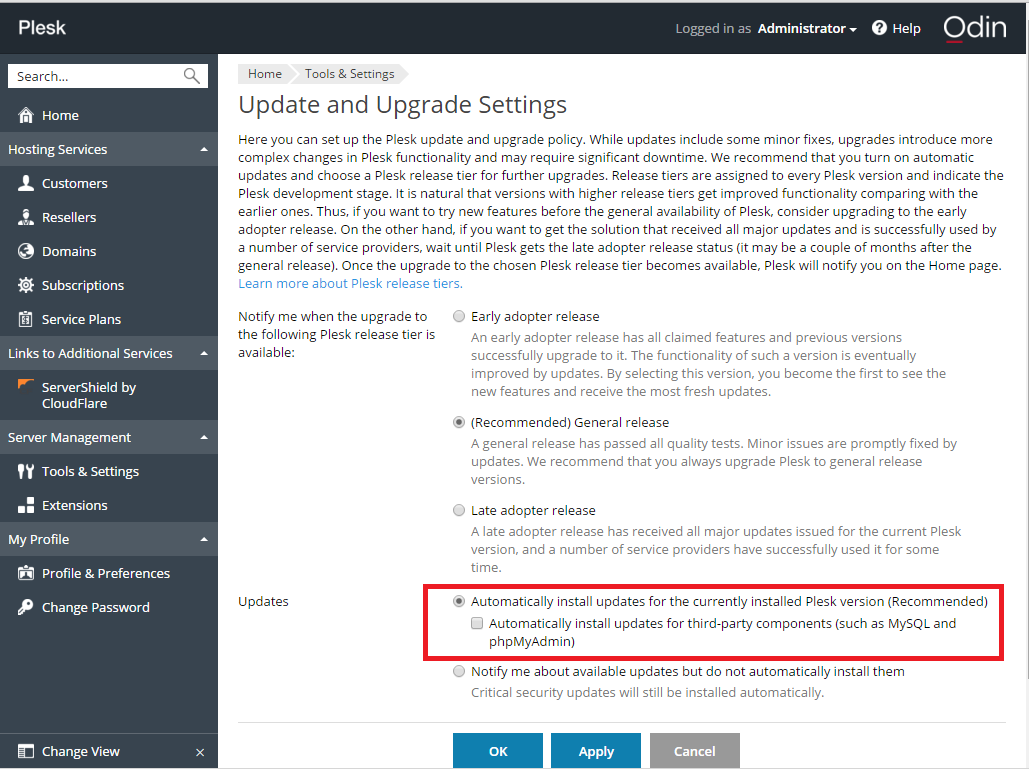
Updating Third-party Plesk Components
Plesk is shipped with a number of third party components such as MySQL, Postfix, and so on. As well as Plesk itself, these components must be kept up-to-date. You can automate this process by turning on automatic updates for third-party components. In this case, the components will be updated together with Plesk (Updates for shipped components are included in Plesk updates).
Warning: Use automatic updates with care. Websites hosted on your server may be incompatible with newer versions of certain components. This is why automatic updates of third-party components are turned off by default.
To enable automatic updates for third-party components, go to Tools & Settings > Update and Upgrade Settings and select the Automatically install updates for third-party components (such as MySQL, phpMyAdmin, and others) checkbox.