Removing Backup
Use the remove-file to remove a backup from the local repository.
Request Packet Structure
A request XML packet removing a backup from the local storage includes the remove-file operation node:
<packet>
<backup-manager>
<remove-file>
...
</remove-file>
</backup-manager>
</packet>
The remove-file node is presented by type BackupRemoveFileInput (backup.xsd), and its graphical representation is as follows:
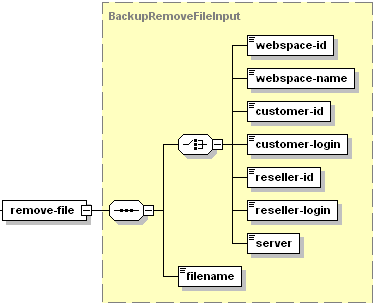
- The webspace-id node is required. It specifies a webspace ID. Data type: integer.
- The webspace-name node is required. It specifies a webspace name. Data type: string.
- The customer-id node is required. It specifies a customer ID. Data type: integer.
- The customer-login node is required. It specifies a customer login. Data type: string.
- The reseller-id node is required. It specifies a reseller ID. Data type: integer.
- The reseller-login node is required. It specifies a reseller login. Data type: string.
- The server node is required. It instructs Plesk to remove a server-level backup. Data type: none.
Note: You should specify one of the mentioned nodes in a request packet.
- The filename node is required. It specifies the name of the backup in the local storage. Data type: string.
Notes
You can remove backups stored in the local storage of a customer or webspace backups.
- To remove a backup of a customer account, Administrator should specify the customer login or ID.
- To remove a backup of a webspace, the Plesk users should specify the webspace ID or name.
Important: When creating request packets, put nodes and elements in the order they follow in the packet structure.
Response Packet Structure
The stop-backup node of the output XML packet is presented by type BackupRemoveFileOutput (backup.xsd) and structured as follows:
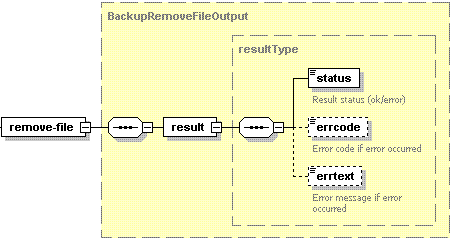
- The result node is required. It wraps the response retrieved from the server. Data type: resultType (
common.xsd). - The status node is required. It specifies the execution status of the operation. Data type: string. Allowed values: ok | error.
- The errcode node is optional. Is returns the error code if the operation fails. Data type: integer.
- The errtext node is optional. It returns the error message if the operation fails. Data type: string.
Samples
Removing backup from the local storage of a customer
The request packet removing backup MyBackup.bak from the local storage of the customer account with ID 114 looks as follows:
<packet>
<backup-manager>
<remove-file>
<customer-id>114</customer-id>
<filename>MyBackup.bak</filename>
</remove-file>
</backup-manager>
</packet>
Response:
<packet version="1.6.7.0">
<backup-manager>
<remove-file>
<result>
<status>ok</status>
</result>
</remove-file>
</backup-manager>
</packet>