Managing External Webmail Services
Operator: <webmail>
XML Schema: webmail.xsd
Plesk version: the Panel 10
API RPC version: 1.6.3.1
Plesk user: Administrator
Description
You can install on the server a number of webmail software packages and select which of them should be available to your users. Alternately, you can redirect your users to an external webmail service. To do this, register an external webmail service address with the Panel by adding a corresponding record.
Supported operations
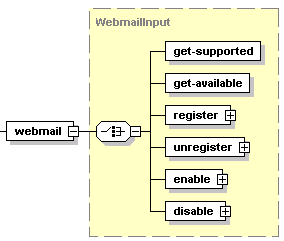
- GET-SUPPORTED retrieves the list of supported webmail services
- GET-AVAILABLE retrieves the list of webmail services available for selection in hosting plan settings
- REGISTER registers an external webmail service
- UNREGISTER removes an external webmail service
- ENABLE makes a webmail services available for selection in hosting plan settings
- DISABLE makes a webmail services unavailable for selection in hosting plan settings