Available Filters
Filtering is the way the request XML packet indicates the object to which an operation will be applied. The request XML packet filters objects using a special <filter> section. Parameters, nested in the filter node are called filtering rule. A filter contains as many different filtering rule types as the number of different parameters nested in the XML presentation of the filter node. A single operation can use only parameters of the same type in the filtering rule.
SSOGetRelayFilter Filter
The SSOGetRelayFilter filter is used in the get-branded-idp operation. For more information on the operation, refer to the Retrieving Branded IdP URL section. Data type:SSOGetRelayFilter (sso.xsd). The graphical representation of the filter node is as follows:
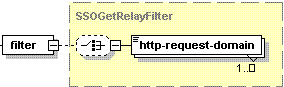
- The http-request-domain node is required. It specifies the name of the site for which the branded IdP URL is retrieved. Data type: string.
Remarks
You can match multiple sites as in the following example:
<filter>
<http-request-domain>example.com</http-request-domain>
<http-request-domain>example2.com</http-request-domain>
</filter>
You can match all sites available for a packet sender as in the following example:
<filter/>
SSODelRelayFilter Filter
The SSODelRelayFilter filter is used in del-branded-idp operation. For more information on the operation, refer to the Removing Branded IdP URL section. Data type:SSODelRelayFilter (protected_dir.xsd). The graphical representation of the filter node is as follows:
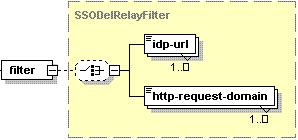
- The idp-url node is required. It specifies the branded IdP URL. Data type: base64.
- The http-request-domain node is required. It specifies the name of the site for which the branded IdP URL is set. Data type: string.
Remarks
You can match URLs of multiple branded IdPs by names of sites which use them as in the following example:
<filter>
<http-request-domain>example.com</http-request-domain>
<http-request-domain>example2.com</http-request-domain>
</filter>
You can match multiple branded IdPs by their URLs as in the following example:
<filter>
<relay-url>sso.example.com:1180/relay</relay-url>
<relay-url>sso.example2.com:1180/relay</relay-url>
</filter>
Note: Use the blank filter (<filter/>) to match all branded IdPs available for a packet sender.
filter-id Node
![]()
If an operation uses filters in a request packet, the filter-id node is nested in a response packet. It returns the filtering rule parameter. If one of the following values was set as a filtering rule, it is returned in the filter-id node of the response packet.
- site name
- IdP URL
It is done to trace the request parameters in case of an error. Data type: anySimple.
Note: If the request packet uses blank filter (<filter/>), the filter-id node value will contain the URL of the IdP affected by an operation.
All operations except for the del-branded-idp and get-branded-idp do not possess the filter-id node in the response packet.