Retrieving Branded IdP URL
Use the get-branded-idp operation to retrieve the branded IdP URL for a specific site.
Request Packet Structure
A request XML packet retrieving the branded IdP URL for a specific site includes the get-branded-idp operation node:
<packet>
<sso>
<get-branded-idp>
...
</get-branded-idp>
</sso>
</packet>
The get-branded-idp node is presented by type SSOGetRelayInput (sso.xsd), and its graphical representation is as follows:
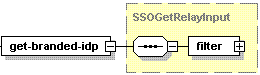
- The filter node is required. It specifies the filtering rule. For details, refer to the Available Filters section. Data type: SSOGetRelayFilter (
sso.xsd).
Important: When creating request packets, put nodes and elements in the order they follow in the packet structure.
Response Packet Structure
The get-branded-idp node of the output XML packet is presented by type SSOGetRelayOutput (sso.xsd) and structured as follows:
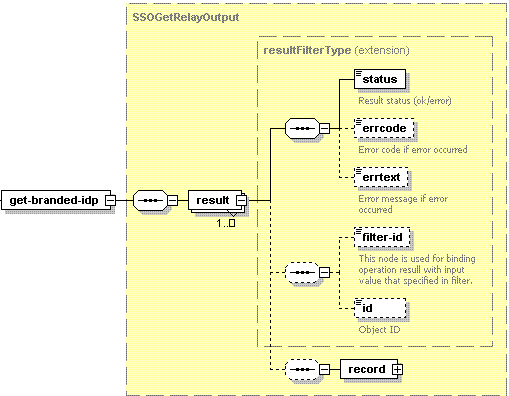
- The result node is required. It wraps the response retrieved from the server. Data type: resultType (
common.xsd). - The status node is required. It specifies the execution status of the operation. Data type: string. Allowed values: ok | error.
- The errcode node is optional. It returns the error code if the operation fails. Data type: integer.
- The errtext node is optional. It returns the error message if the operation fails. Data type: string.
- The filter-id node is optional. It returns the filtering rule parameter. For details, refer to the Available Filters section. Data type: anySimple.
- The id node is optional. It returns the branded IdP ID if the operation succeeds. Data type: integer.
- The record node is optional. It returns the branded IdP settings. Data type: SSOBrangingRecord (
sso.xsd).The graphical presentation of this node is as follows:
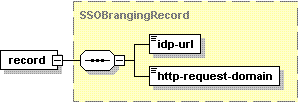
- The idp-url node is required. It specifies the URL of the branded IdP. Data type: base64.
- The http-request-domain node is required. It specifies the name of the site for which the branded IdP is set. Data type: string.
Response Samples
Retrieving a single branded IdP URL
The packet that retrieves the branded IdP URL for site example.com looks as follows:
<packet>
<sso>
<get-branded-idp>
<filter>
<http-request-domain>example.com</http-request-domain>
</filter>
</get-branded-idp>
</sso>
</packet>Response:
<packet>
<sso>
<get-branded-idp>
<result>
<status>ok</status>
<filter-id>example.com</filter-id>
<id>42</id>
<record>
<idp-url>aWRwLmV4YW1wbGUyLmNvbToxMTgw</idp-url>
<http-request-domain>example.com</http-request-domain>
</record>
</result>
</get-branded-idp>
</sso>
</packet>Retrieving multiple branded IdP URLs
The packet that retrieves the branded IdP URLs for sites example.com and example2.com looks as follows:
<packet>
<sso>
<get-branded-idp>
<filter>
<http-request-domain>example.com</http-request-domain>
<http-request-domain>example2.com</http-request-domain>
</filter>
</get-branded-idp>
</sso>
</packet>Response:
<packet>
<sso>
<get-branded-idp>
<result>
<status>ok</status>
<filter-id>example.com</filter-id>
<id>42</id>
<record>
<idp-url>aWRwLmV4YW1wbGUyLmNvbToxMTgw</idp-url>
<http-request-domain>example.com</http-request-domain>
</record>
</result>
<result>
<status>ok</status>
<filter-id>example2.com</filter-id>
<id>43</id>
<record>
<idp-url>c3NvLmV4YW1wbGUyLmNvbQ==</idp-url>
<http-request-domain>example2.com</http-request-domain>
</record>
</result>
</get-branded-idp>
</sso>
</packet>