Checking Plesk Migration Manager Installation
Before you start migrating hosting data, it is recommended to check if migrations are possible. Conditions of migration possibility vary depending on the source and destination hosting platforms, as follows:
| # | Source* | Destination* | Conditions |
|---|---|---|---|
|
1 |
PPU |
PPW |
Plesk Migration Manager (PMM) component is installed on the destination server. |
|
2 |
PPU |
PPW |
PMM component is installed on the destination server. |
|
3 |
PPW |
PPW |
1. PMM component is installed on the destination server. AND 2. Plesk Migration Agent is installed on the source server (the last cannot be checked via XML API) |
|
4 |
PPW |
PPU |
Such migrations are not yet supported. |
* - PPU stands for Plesk for Unix/Linux, PPW for Plesk for Windows.
To check if Plesk Migration manager is installed on a Plesk server, send the request packet containing the check operational node:
<packet>
<migration>
<check/>
</migration>
</packet>Response Packet Structure
The check node in the response packet received from server is structured as follows:
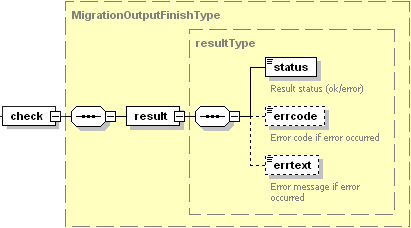
- The result node is required. It wraps the result of the check operation. Data type: resultType.
- The status node is required. It returns the execution status of the check operation. Data type: string. Allowed values: ok | error.
- The errcode node is required if the check operation fails. It returns the error code. Data type: unsignedInt
- The errtext node is required if the check operation fails. It returns the error message. Data type: string.
Response Samples
If Plesk Migration Manager is installed on a server to which a request packet was sent, the response from the server looks as follows:
<packet>
<migration>
<check>
<result>
<status>ok</status>
</result>
</check>
</migration>
</packet>The following response is received if the request packet was sent to a server on which Plesk Migration Manager is not installed.
<packet>
<migration>
<check>
<result>
<status>error</status>
<errcode>1026</errcode>
<errtext>Plesk Migration Manager is not installed</errtext>
</result>
</check>
</migration>
</packet>