Starting Reseller Migration
To transfer reseller account(s) to Plesk, nest the migrate-reseller node into the selected-objects node. The node is defined by complex type SelectedResellers (plesk_migration.xsd) and structured as follows:
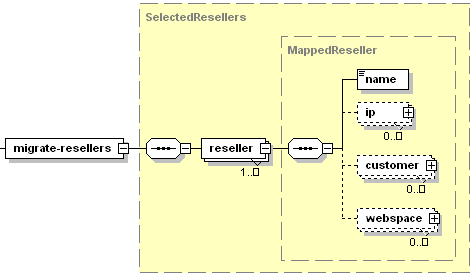
- The reseller node is required. It wraps the settings of a reseller account migration. Data type: MappedReseller (
plesk_migration.xsd). - The name node is required. It specifies the login name of a reseller to be migrated. Data type: string.
- The ip node is optional. It defines mapping rules for IP addresses in the reseller's IP pool. For information on this node structure, refer to the IP Addresses Mapping section. Data type: MappedIp (
plesk_migration.xsd). - The customer node is optional. It holds a collection of data defining migration settings for a reseller's client that should be migrated together with the reseller account. Data type: MappedClient (
plesk_migration.xsd).The node structure is described in the Starting Customer Migration section.
- The webspace node is optional. It holds the collection of data defining migration settings for the reseller's subscription that should be migrated together with the reseller account. Data type: MappedDomain (
plesk_migration.xsd).The node structure is described in the Starting Subscription Migration section.
Important: When creating request packets, put nodes and elements in the order they follow in the packet structure.
Remarks
With one start operation, you can start migrating multiple resellers, just use as many reseller nodes as the required number of migrated reseller accounts.