Installing Plesk
There are a number of installation scenarios depending on your environment:
| Dedicated server |
|
|---|---|
| Virtual server |
|
| Cloud Platform |
|
Manual Installation

This is the best way if you want a new single installation of Plesk. Manual means that the installation requires user input. The wizard will prompt you to enter various installation settings such as Plesk version, installed components, and so on. Manual installation is performed by the Plesk Installer utility that you should download from the official Plesk website and run either in the GUI or in the command-line mode. For those who want to quickly install Plesk in the most typical configuration, we offer the One-Click Installer utility. Learn more in the section Manual Installation.
Automated Installation
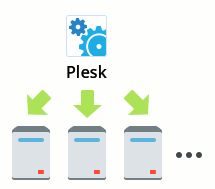
A manual Plesk installation is time-consuming when it comes to handling a large number of servers. To facilitate these complex deployments, we offer the automated type of installation. The main idea is to run the installation without any user input. This is done by setting up all installation parameters with the help of Plesk Installer command-line options. Moreover, on Linux systems we suggest that you write a script that copies and simultaneously runs the Installer utility on a number of servers. Learn more in the section (Advanced) Automated Installation.
Note that automated installations can be significantly speeded up if you create a local mirror of the Plesk updates server. Learn more in Appendix C: Mirroring Plesk updates Server.
Installation on Cloud Platforms
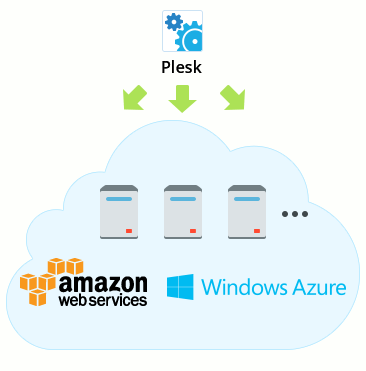
Plesk fully supports installation on cloud platforms such as Amazon Web Services and Windows Azure. To deploy Plesk on these platforms, use the following guidelines:
- Amazon Web Services
- Windows Azure
Installation to Virtuozzo
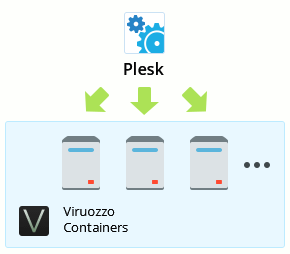
Virtuozzo is a virtualization solution employed by a large number of service providers. You can install Plesk to Virtuozzo Containers using either the manual or automated installation way described above but the best way to do it is to use Virtuozzo app templates. A Virtuozzo app template is a package containing app data and configuration scripts that are necessary for installation. The main benefit of Virtuozzo templates is that you install an app template to your server just once, and then install the app from the template to a number of containers simultaneously. Further app upgrades are also applied through templates.
When installing Plesk with a Virtuozzo template, you do not need to use the Installer utility. You just apply a certain template to a container (or a number of containers) using the Virtuozzo commands. If you need a number of containers with Plesk, you can clone the container with the installed template as many times as you need. Learn more in the section (Advanced) Installation to Virtuozzo.
Cloning Plesk from Server to Server

Plesk cloning is the copying of the same Plesk instance to different virtual machines without compromising Plesk operability. This scenario is applicable in case you already have a working Plesk instance in some virtual environment and want to get a new Plesk server by simply cloning the virtual server image. Learn more about cloning in (Advanced) Cloning Plesk in Virtual Environment.
Installation Steps
Typical installation begins with some preliminary steps (checking requirements, choosing the proper Plesk version, and so on) and ends with some post-installation configuration (initializing Plesk, installing a license key, and so on). Most of these steps are the same for all installation types. The only difference is that in manual installations, post-installation steps should be performed through the GUI, while for automated installations we suggest using Plesk API or command-line interface to automatically perform the post-installation configuration.
Note that Plesk supports many third-party services that are not installed by default (such as support for Microsoft Web Deploy, and others). If you want Plesk to provide such services, you must install them after all post-installation steps are finished. Learn more in Appendix A: Installing Third-Party Services.
Moreover, you can significantly extend Plesk functionality by installing Plesk extensions. You can access such extensions directly from the Plesk GUI and gain control over many additional and handy features. Learn how to install additional Plesk extensions in Appendix B: Installing Plesk Extensions (Linux).