In-Place Plesk Upgrading
Note: Before you proceed, we recommend that you acquaint with Plesk versioning in the Plesk Administration Guide.
In-place upgrade is a process of updating Plesk components on a server. After an upgrade, Plesk increases its major or minor version, for example, from 11.0 to 12.5.
There are three main scenarios of in-place upgrade: Manual, automated, and upgrade in Virtuozzo. In this chapter, you will learn which of them to choose depending on your environment and how to perform in-place upgrades.
Manual Upgrade

This is a typical scenario if you want to upgrade a single Plesk installation. Manual means that user input is required during the upgrade. The wizard prompts you to enter various upgrade settings such as the Plesk version, select the components to be upgraded, and so on. If you use Plesk 10.4.4 and later, you can start an upgrade directly from Plesk. Users of earlier Plesk versions should download and use the Plesk Installer utility. The table below shows the possible ways of upgrading a particular Plesk version to the latest one.
| Plesk Version | Upgrade Through... |
|---|---|
|
8.x, 9.x |
Plesk Installer |
|
10.4.4, 11.x |
Plesk GUI (Tools & Settings > Updates and Upgrades), Plesk Installer Note: From 10.4, you can set up Plesk to apply upgrades automatically once they become available. Learn more in the Administrator's Guide, section Plesk Updates and Upgrades. |
Learn how to manually upgrade Plesk in the section Manual Upgrade.
Important: If you upgrade from earlier Plesk versions (7.x, 8.x, or 9.x), you should perform additional Plesk configuration steps once data transfer is finished. These steps are required for successful switching of all your Plesk objects to the new business model. Learn more in the chapter Completing Upgrade from Plesk 9 and Earlier Versions.
Automated Upgrade

If you maintain a large number of Plesk installations, we recommend that you use the Plesk Installer utility ran in an unattended manner. This utility accepts all upgrade parameters as command-line options, so you can fully automate Plesk upgrades by writing custom upgrade scripts. Learn more in the section (Advanced) Automated Upgrade. On Linux systems, you can upgrade all Plesk installations at the same time by running a script that copies and simultaneously runs the Installer utility on a number of servers. See the script examples in the section Upgrade Script Examples (Linux). On Windows systems, scripts with remote command execution are also possible but require additional tools such as PsExec. Thus, we do not give examples of such scripts for Windows.
Note that automated upgrades can be significantly speeded up if you create a local mirror of the Plesk updates server. Learn more in Appendix C: Mirroring Plesk updates Server.
Upgrade in Virtuozzo
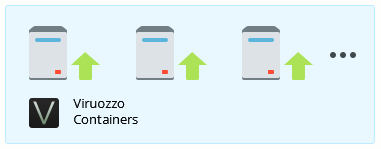
Plesk installations that run in Virtuozzo containers can be upgraded using the manual or automated upgrade ways described above. Nevertheless, if Plesk was installed to a container via a Virtuozzo template, we strongly recommend that you perform all further Plesk upgrades via templates. In this case, the upgrade is performed by running Virtuozzo containers commands.
Learn more in the section (Advanced) Upgrade in Virtuozzo containers.
In-Place Upgrade Steps
Before upgrading a Plesk installation, you should perform a number of preliminary steps. Learn more in the section Before Upgrading Plesk.
Note that after the upgrade is completed, it may be required to perform some post-upgrade steps, for example, to provide a new license key. Learn more in the section After Upgrading Plesk.
Note: In-place Plesk upgrades do not remove or upgrade PHP currently installed on your server. All installed PHP versions remain unchanged. On Windows, Plesk additionally installs the newest PHP version available in its installation package. If you need newer PHP versions on Linux, install them manually as described in the Administrator's Guide, section Multiple PHP Versions.