Hosting
Hosting settings define what type of hosting is provided with a site.
They are described by data type siteHostingAgentSet (site.xsd).
The graphical representation of siteHostingAgentSet (site.xsd) is
as follows:
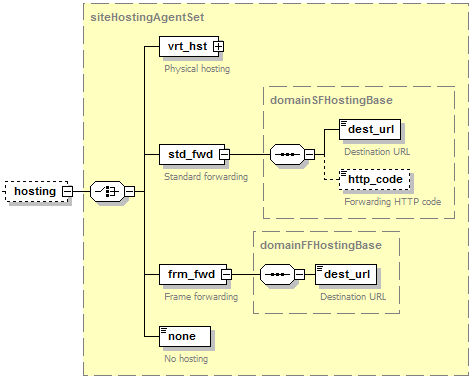
-
vrt_hst, required
This node contains virtual hosting settings. See the node definition below.
-
std_fwd, required
This node contains standard forwarding settings. Data type: domainFFHostingBase (
plesk_domain.xsd). -
frm_fwd, required
This node contains frame forwarding settings. Data type: domainSFHostingBase (
plesk_domain.xsd). -
The dest_url, required
It specifies the URL to which users will be redirected at the attempt to visit the specified site. Data type: string.
-
The http_code, required
It specifies the HTTP code for redirection when you use standard forwarding. Data type: integer.
-
The none, required
This node is used when a site ships with a site. If specified, hosting settings will be deleted. Data type: none.
The graphical representation of the vrt_hst node is as follows:
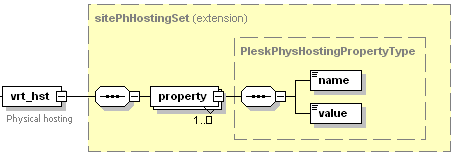
-
property, required
It specifies a hosting parameter. Data type: PleskPhysHostingPropertyType (
plesk_domain.xsd).Note: You can use domain properties to set up custom PHP configuration for your domain. For this purpose, use the same syntax as for
php.ini(the name node should contain the name of a PHP parameter and the value node - its value). -
name, required
It specifies a hosting parameter name. Data type: string.
-
value, required
It specifies a hosting parameter value. Data type: any.
Note: You can specify multiple property parameters in one vrt_hst node.
The following code represents the PHP handler parameter:
<vrt_hst>
<property>
<name>php_handler_id</name>
<value>fastcgi</value>
</property>
</vrt_hst>
The List of Website Properties
The list of website properties contains hosting settings you can set
with the property parameter. Note that allowed properties’ values
may vary depending on the server’s operating system and the list of
installed components. For example, you can assign the php_version
property only those PHP versions that are installed on your server.
To get the exact list of parameters and their values available on your
system for a particular website, retrieve a hosting settings descriptor
using the filter by id as described in Getting Descriptors of
Hosting Settings.
| Property name | Possible Values | Description |
|---|---|---|
| ssl | true | false |
Turns on the SSL/TLS support for a website. |
| ssl-redirect | true | false |
Turns on redirecting website visitors from HTTP to HTTPS version of the website. |
| iis_app_pool | true | false |
Turns on the dedicated IIS application pool for a website. Works on Windows only. |
| php_handler_id |
|
Specifies a PHP handler for a website. |
| ssi_html | true | false |
Turns on the support for SSI in *.htm and *.html files. Works on Windows only. |
| managed_runtime_version | May vary depending on installed components. |
Specifies the ASP.NET version for a website. Works on Windows only. |
| www_root | string |
Specifies the root directory for a website. Note: When you change the root directory of an existing website, Plesk creates new directory based on the Plesk’s virtual host template. The previous root directory is kept as is. |
| cgi_mode | webspace | www-root |
Specifies the location of the Works on Linux only. |
| memory_limit |
string Note: Use the same values syntax as in the |
These properties allow you to set the corresponding PHP settings. |
| max_execution_time | ||
| max_input_time | ||
| post_max_size | ||
| upload_max_filesize | ||
| safe_mode | ||
| safe_mode_include_dir | ||
| safe_mode_exec_dir | ||
| include_path | ||
| session.save_path | ||
| mail.force_extra_parameters | ||
| register_globals | ||
| open_basedir | ||
| error_reporting | ||
| display_errors | ||
| log_errors | ||
| allow_url_fopen | ||
| file_uploads | ||
| short_open_tag | ||
| magic_quotes_gpc | ||
| additional-directives | string |
Specifies any PHP directive for a website. Use the same syntax
as in the
For example, |
| asp | true | false |
Turns on the ASP support for a website. |
| asp_dot_net | true | false |
Turns on the ASP.NET support for a website. Works on Windows only. |
| ssi | true | false |
service / domain, subdomain, webuser Turns on the SSI support for a website. |
| php | true | false |
Turns on the PHP support for a website. |
| cgi | true | false |
Turns on the CGI support for a website. |
| perl | true | false |
Turns on the Perl support for a website. |
| python | true | false |
Turns on the Python support for a website. |
| fastcgi | true | false |
Turns on the FastCGI support for a website. Works on Linux only. |
| webstat | none | webalizer | awstats |
Specifies a statistics engine that will create reports on how a website is visited. |
| errdocs | true | false |
Allows subscribers to design and use their own error pages that the web server returns with HTTP error codes. |
| write_modify | true | false |
This option is required if subscriber’s web apps use a file-based database (like Jet) located in the root directory of a website. Note that selecting this option might seriously compromise site security. Works on Windows only. |
| web_deploy | true | false |
Allows subscribers to publish site content through Web Deploy. |
| webstat_protected | true | false |
Specifies whether web statistics reports should be accessible through a specific password-protected directory. |
| waf-rule-engine | on | off | detection-only |
Switches the web application firewall for a site to either of the following modes: on, off, detection only. |
| waf-rule-set | tortix | crs |
Specifies the rule set that should be used by the web application firewall. Supported values: tortix (Atomic ModSecurity rule set) and crs (OWASP ModSecurity core rule set). |
| nginxServePhp | true | false |
Turns on the PHP-FPM support for a website. |
| web-server-expires | <seconds> |
Configures the “Expires” response headers to HTTP responses and
sets the expiration period of the cached content. The default
value is 1209600 (14 days). |
| web-server-expires-static-only | true | false |
If true, the “Expires” response headers fare added to static files only. |
| web-server-headers | <HTTP response header> |
Ñonfigures additional headers to HTTP responses, for example
X-Frame-Options: DENY. |
| nginx-proxy-mode | true | false |
Turns on/off the proxy mode for nginx, allowing it to act as s proxy for Apache or (if turned off) to process HTTP requests on its own. |
| nginx-cache-enabled | true | false |
Turns on/off nginx caching. The default value is false. |
| nginx-cache-size | <bytes> |
Sets the nginx cache size in bytes. The default value is
67108864 (64 MB). |
| nginx-cache-timeout | <seconds> |
Sets the nginx cache valid time. The default value is 5 seconds. |
| nginx-cache-key | <cache key> |
Defines a key for caching. The default value is
$scheme$request_method$host$request_uri. |
| nginx-cache-cookies | <cookies> |
Configures nginx to cache HTTP requests containing certain cookies. |
| nginx-cache-bypass-locations | <$request_uri> |
Configures nginx to not cache certain web content. |
| nginx-cache-bypass-header-nocache | true | false |
If true, the HTTP response will not be taken from the nginx cache if HTTP no-cache headers are received in request |
| nginx-cache-bypass-header-auth | true | false |
If true, the HTTP response will not be taken from the nginx cache if HTTP authorization headers are received in request |
| nginx-cache-bypass-get-nocache | true | false |
If true, the HTTP response will not be taken from the nginx cache if GET nocache parameter is received in request |
| nginx-cache-use-stale-5xx | true | false |
If true, a stale cached response will be used if the upstream
returns 5xx server error. The default value is true. |
| nginx-cache-use-stale-4xx | true | false |
If true, a stale cached response will be used if the upstream
returns 4xx server error. The default value is false. |
| nginx-cache-use-stale-updating | true | false |
If true, a stale cached response will be used if the nginx
cache is being updated. The default value is true. |
To get current property values of a particular domain, retrieve
information about the domain using the get operator. See Getting
Information About Sites.