Defining Available APS Catalogs
The import-config operation is used to import a custom list (configuration file) of APS Catalogs to Plesk.
The configuration file should previously be uploaded to the server by means of the upload operator.
Request Packet Structure
A request XML packet that imports a custom list (configuration file) of APS Catalogs to Plesk should include the import-config operation node:
<packet version="1.6.2.0">
<aps>
<import-config>
...
</import-config>
</aps>
</packet>
The node has the following graphical representation:
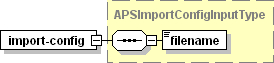
Note: The interactive schema navigator for all request packets is available here: http://plesk.github.io/api-schemas/1.6.8.0/agent_input.svg.
-
filename, required
Specifies the name of the configuration file uploaded to the Panel. Data type: string.
Value should be the temporary file name returned in the upload response (in the
"upload/result/file"element).
Response Packet Structure
The import-config node of the output XML packet is structured as follows:
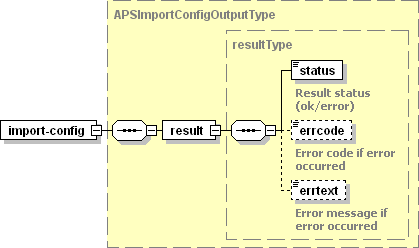
Note: The interactive schema navigator for all response packets is available here: http://plesk.github.io/api-schemas/1.6.8.0/agent_output.svg.
-
result, required
Wraps the response retrieved from the server. Data type: resultType (
common.xsd). -
status, required
Specifies the execution status of the operation. Data type: string. Allowed values: ok | error.
-
errcode, required if the operation fails
Returns the error code. Data type: integer.
-
errtext, required if the operation fails
Returns the error message. Data type: string.
Samples
Request packets importing the APS Catalogs configuration previously uploaded to the server look as follows.
On Linux/Unix:
<packet version="1.6.2.0">
<aps>
<import-config>
<filename>/usr/local/psa/tmp/li_8FZruf</filename>
</import-config>
</aps>
</packet>
On Windows:
<packet version="1.6.2.0">
<aps>
<import-config>
<filename>"C:/Program Files/Parallels/Plesk/tmp/li_9D.tmp"</filename>
</import-config>
</aps>
</packet>
Response:
<packet version="1.6.2.0">
<aps>
<install>
<result>
<status>ok</status>
</result>
</install>
</aps>
</packet>
Such negative response is received if a requested file is not found:
<packet version="1.6.2.0">
<aps>
<import-config>
<result>
<status>error</status>
<errcode>1013</errcode>
<errtext>File "/usr/local/psa/tmp/li_8FZruf" does not exist</errtext>
</result>
</import-config>
</aps>
</packet>
Such negative response is received if a requested file has improper access rights (most probably, as a result of uploading it the way different from using the upload agent):
<packet version="1.6.2.0">
<aps>
<import-config>
<result>
<status>error</status>
<errcode>1023</errcode>
<errtext>Unable to use specified file as config file</errtext>
</result>
</import-config>
</aps>
</packet>