Enabling/Disabling Mail Service on Domain
Use the enable (disable) operation to enable (disable) mail service on a particular site.
Request Packet Structure
A request XML packet that enables mail service on the specified site contains the enable operation node:
<packet>
<mail>
<enable>
...
</enable>
</mail>
</packet>
The enable node does not have a separate data type, it is nested
within the MailTypeRequest type (mail_input.xsd). The enable
node has the following graphics representation:
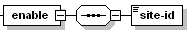
Note: The interactive schema navigator for all request packets is available here: http://plesk.github.io/api-schemas/1.6.8.0/agent_input.svg.
- The site-id node is required. It indicates the site on which mail service should be turned on. Data type: integer.
A request XML packet that disables mail service on the specified site contains the disable operation node:
<packet>
<mail>
<disable>
...
</disable>
</mail>
</packet>
The disable node does not have a separate data type, it is nested within the MailTypeRequest complex type (m``ail_input.xsd``). The disable node has the following graphics representation:

- The site-id node is required. It indicates the site on which mail service should be turned off. Data type: it_type (integer).
Response Packet Structure
The enable node of the response packet is structured as follows:
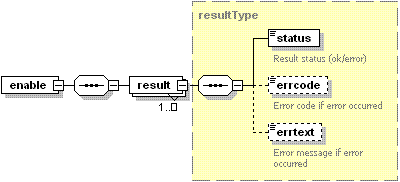
Note: The interactive schema navigator for all response packets is available here: http://plesk.github.io/api-schemas/1.6.8.0/agent_output.svg.
The result node is optional. It wraps the result of the requested
enable operation. Data type: resultType (common.xsd).
- The status node is required. It returns the execution status of the enable operation. Data type: string. Allowed values: ok | error.
- The errcode node is optional. It is used to return an error code if the enable operation fails. Data type: unsignedInt.
- The errtext node is optional. Can be used to return an error message if the enable operation fails. Data type: string.
The disable node of the response packet is structured as follows:
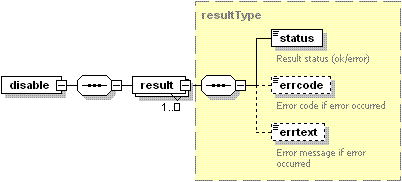
- The result node is optional. It wraps the result of the
requested disable operation. Data type: resultType
(
common.xsd). - The status node is required. It returns the execution status of the disable operation. Data type: string. Allowed values: ok | error.
- The errcode node is optional. It is used to return an error code if the disable operation fails. Data type: unsignedInt.
- The errtext node is optional. Can be used to return an error message if the disable operation fails. Data type: string.
Samples
Enabling mail service on multiple sites
The following request packet demonstrates how mail service can be enabled on multiple sites:
<packet>
<mail>
<enable>
<site-id>1</site-id>
</enable>
<enable>
<site-id>2</site-id>
</enable>
</mail>
</packet>
Response:
<?xml version="1.0" encoding="UTF-8"?>
<packet version="1.6.7.0">
<mail>
<enable>
<result>
<status>ok</status>
</result>
</enable>
<enable>
<result>
<status>ok</status>
</result>
</enable>
</mail>
</packet>
Disabling mail service on multiple sites
To disable mail service on multiple sites, send the following request:
<packet>
<mail>
<disable>
<site-id>1</site-id>
</disable>
<disable>
<site-id>2</site-id>
</disable>
</mail>
</packet>
Response:
<?xml version="1.0" encoding="UTF-8"?>
<packet version="1.6.7.0">
<mail>
<disable>
<result>
<status>ok</status>
</result>
</disable>
<disable>
<result>
<status>ok</status>
</result>
</disable>
</mail>
</packet>
Enabling mail service on one site and disabling on another site
XML API allows the use of both these operations within a single packet and within the same mail operator:
<packet>
<mail>
<enable>
<site-id>1</site-id>
</enable>
<disable>
<site-id>2</site-id>
</disable>
</mail>
</packet>
Response:
<?xml version="1.0" encoding="UTF-8"?>
<packet version="1.6.7.0">
<mail>
<enable>
<result>
<status>ok</status>
</result>
</enable>
<disable>
<result>
<status>ok</status>
</result>
</disable>
</mail>
</packet>