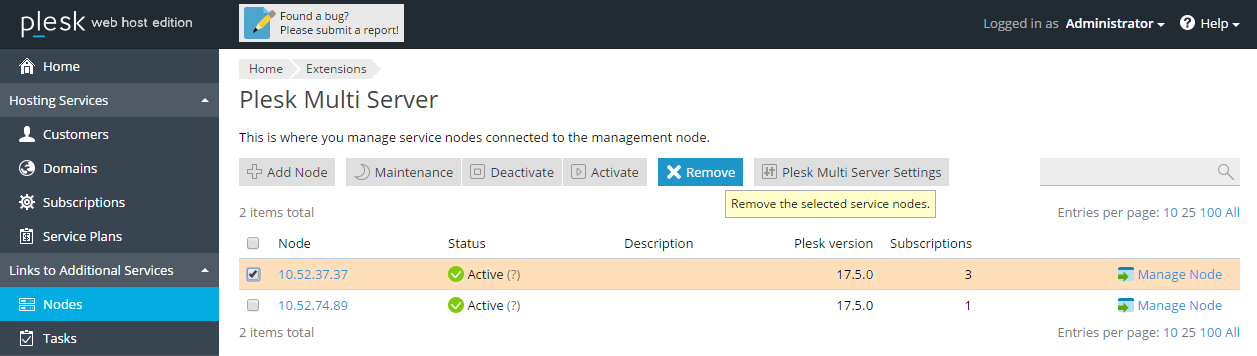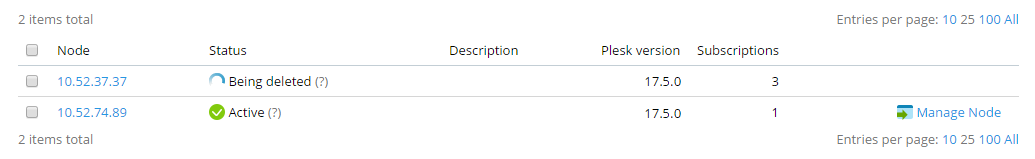Disconnecting a Service Node
Any service node that contains deployed customer subscriptions can be disconnected from the Multi Server turning into a separate standalone Plesk server, which continues to host the subscriptions.
The following transformations happen to the service node in the process:
- All hosted subscriptions remain on the service node.
- The
plesk-multi-server-nodeextension is removed. - Customer account passwords are restored.
- Server notifications are synchronized from the management node.
The following transformations happen to the management node:
- All data related to subscriptions hosted at the service node are removed.
- All customer accounts for the subscriptions hosted at the service node are removed. If such a customer account has a subscription hosted at another service node, it is not removed.
- The service node is removed from the Service Nodes list.
When the process is complete:
- The service node will operate as a standalone Plesk server.
- Customers will be able to access it directly and manage their subscriptions.
To disconnect a service node from the Multi Server, follow these steps:
-
Select the service node to be disconnected and click Remove.
Confirm the removal.
-
The status of the service node will change to Being deleted.
The process takes some time. Once it is complete, the disconnected service node will disappear from the list of service nodes.