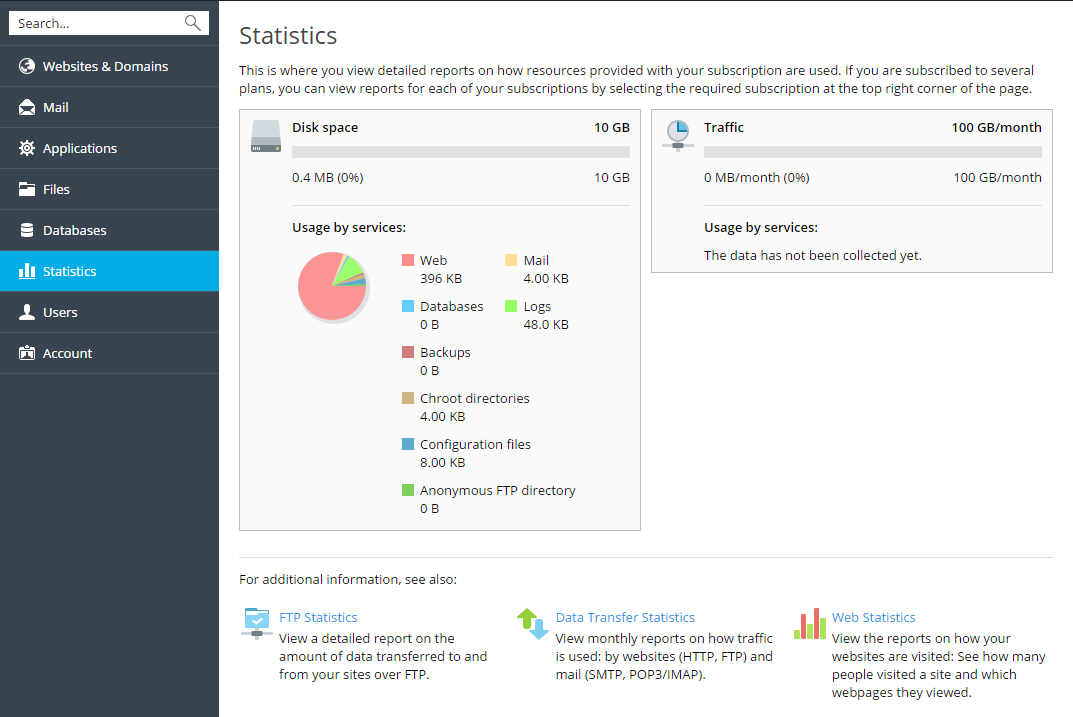Viewing Statistics
Site Visit Statistics
To enable web statistics or change the web statistics application, go to Websites & Domains > Hosting Settings and at the Web Statistics menu select the web statistics software that you want to use for viewing graphical reports and charts on website visitors.
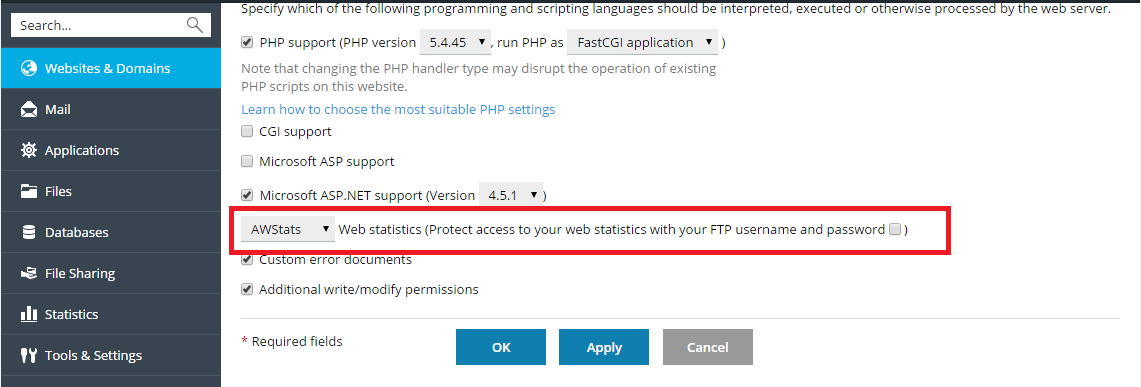
To view the web statistics, go to Websites & Domains > Web Statistics.
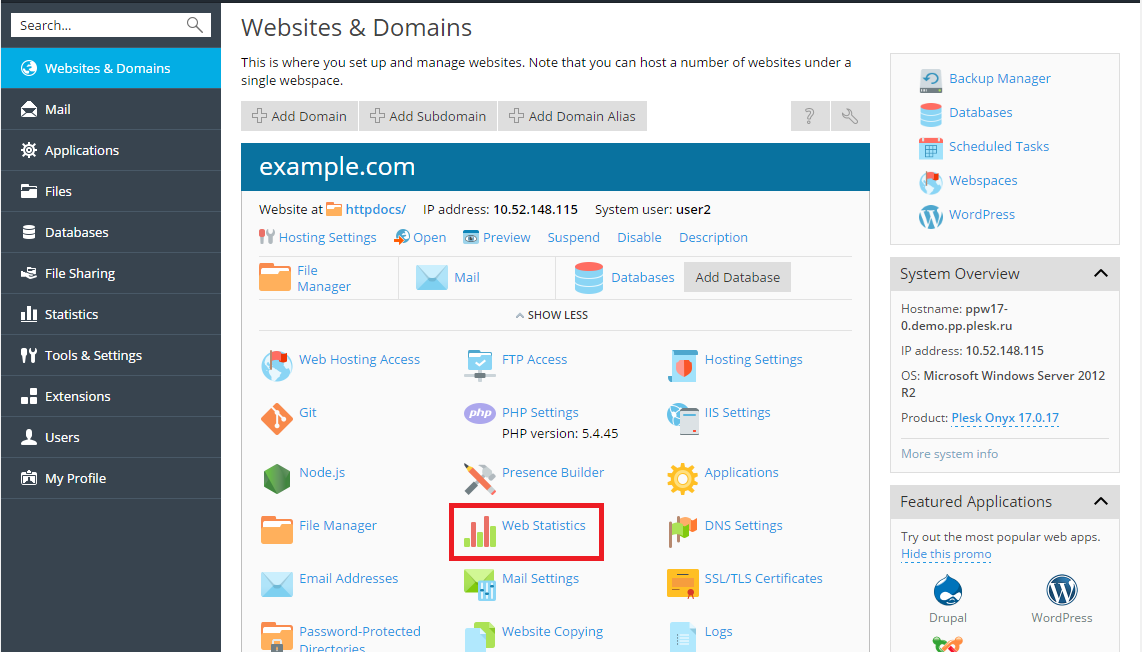
Nota: If you do not see any web statistics after following the instructions above, this most likely indicates that they have not yet been generated for the domain in question. Most likely the domain has been created recently, or web statistics have just been enabled. Try following the instructions again after 24 hours. If no web statistics are displayed, contact your provider.
Disk and Traffic Usage Report
To view the disk and traffic usage report, go to Statistics.