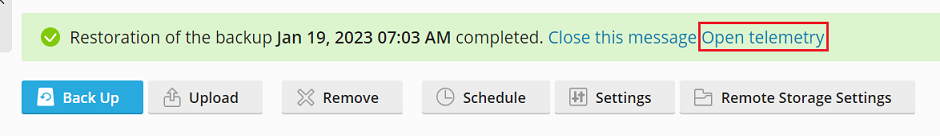Backup Telemetry
In Plesk, you can view the following backup metrics:
- Backup creation and restoration broken down into individual operations (checking free space, backing up, validating a backup, and so on).
- The operation tree with the absolute and relative time each operation takes.
- The longest operation.
- The speed of archive packing and unpacking.
- The speed of backup transfer to and from remote repositories.
These data help you to find bottlenecks in your backup processes.
Примечание: You can view backup metrics after a backup was created or restored, or on the fly: during its creation or restoration.
To view backup telemetry:
-
Install the Backup Telemetry extension from the Extensions Catalog.
-
Open Backup Manager:
- For server backups, go to Tools & Settings (under «Tools & Resources») > Backup Manager.
- For subscription backups, go to Websites & Domains > domain > Backup & Restore.
-
You access backup telemetry differently depending on which metrics you want to see: backup creation or restoration:
-
To view backup creation metrics, click the
icon corresponding to an existing backup or the one being created.
-
To view backup restoration metrics, start restoring a backup, and then click the «Open telemetry» link.
-
Backup telemetry is shown on the three tabs:
- The «Operation tree» tab shows absolute and relative time each operation takes.
You can drill down into an operation if it is shown as a link.
To go one level up the operation tree, click the
icon.
- The «Operation statistics» shows the list of operations ranged by their total execution time. The total execution time equals the time of one operation run multiplied by the number of runs.
- The «Performance» tab shows the graphs of packing and uploading speed (for backups) and unpacking and downloading (for backup restorations).
Backup Telemetry Data Files
Plesk stores the telemetry data in profile.log files individually for each backup and backup restoration.
The location of profile.log files is shown below.
For backing up:
- (Plesk для Linux)
/var/log/plesk/PMM/backup-<creation-date>/profile.log - (Plesk для Windows)
%plesk_dir%PMM\logs\backup-<creation-date>\profile.log
Чтобы начать восстановление резервной копии:
- (Plesk для Linux)
/var/log/plesk/PMM/restore-<restoration-date>/profile.log - (Plesk для Windows)
%plesk_dir%PMM\logs\restore-<restoration-date>\profile.log
Plesk also stores copies of backup profile.log files in the local storage.
For example, copied profile.log files for server backups are located here: DUMP_D%/.discovered/backup_info_<creation-date>/profile.log.
Примечание: Plesk stores copies of profile.log files only for local backups.
At the moment, the telemetry data files are not stored for remote backups.