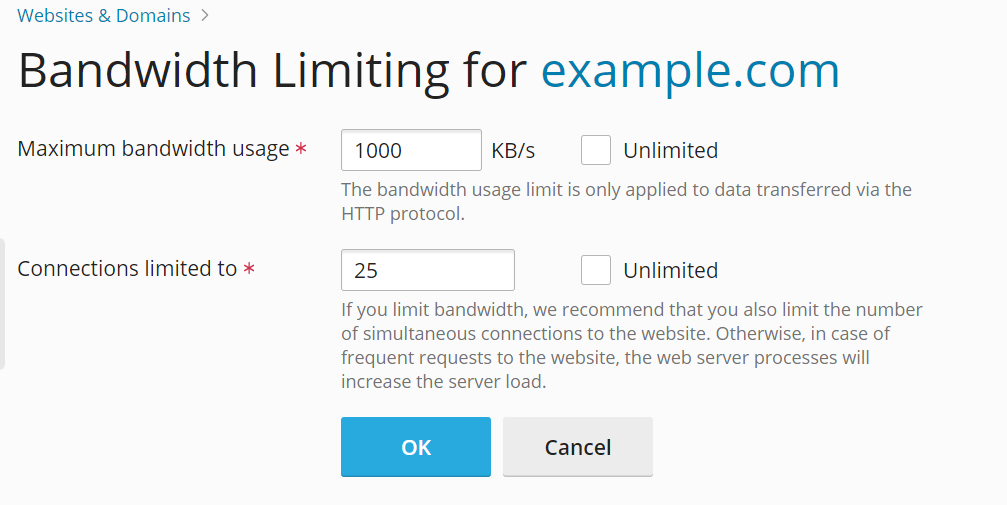(Plesk для Windows) Ограничение пропускной способности и количества подключений к сайтам
To avoid excessive usage of bandwidth and protect your website from denial-of-service attacks, you can limit the bandwidth usage of a website and the number of simultaneous connections to it.
Примечание: Bandwidth limiting is available only if your hosting provider turned it on.
Чтобы ограничить пропускную способность и количество подключений к сайту:
-
Go to Websites & Domains > the website whose bandwidth and connections you want to limit > the «Hosting & DNS» tab > Bandwidth Limiting.
-
Next to «Maximum bandwidth usage», clear the «Unlimited» checkbox, and then specify the maximum speed a website can share among all its connections. The speed is measured in kilobytes per second.
-
Next to «Connections limited to», clear the «Unlimited» checkbox, and then specify the maximum number of simultaneous connections to the website.
-
Нажмите OK.