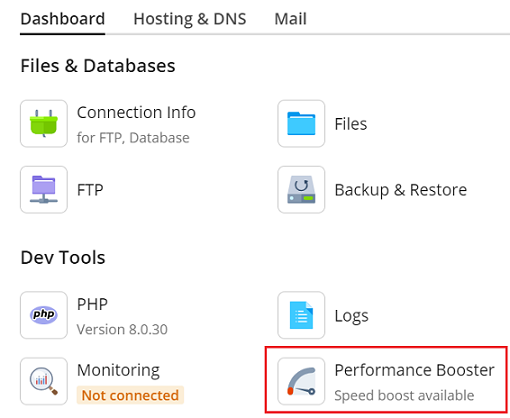(Plesk for Linux) Website Performance Optimization
概要: You can enhance the performance of hosted websites and make them load faster. This can be done by applying the optimal PHP and nginx settings individually for each website, and also applying database server optimization to all websites hosted on the server using the Plesk feature called 「Performance Booster」.
In this topic, you will learn how to perform PHP, nginx, and database server optimization using Performance Booster.
Note: Performance Booster is only available in Plesk for Linux, and can only be used by the Plesk administrator.
Enabling Performance Booster
Performance Booster is usually enabled by default. See Tools & Settings > Performance Booster (under 「General Settings」). However, the feature is being rolled out gradually. There is a chance that it is not yet enabled in your Plesk. In this case, you need to enable it manually.
To enable Performance Booster:
-
打開用於編輯的位於
/usr/local/psa/admin/conf/panel.ini的 panel.ini 文件。您還可以使用`Panel.ini Editor <https://www.plesk.com/extensions/panel-ini-editor/>`__ 擴展在Plesk介面中編輯該檔。
-
添加以下各行到
panel.ini檔並將其保存:[ext-performance-booster] enabled=true
PHP and nginx Optimization
To enhance a website’s performance enabling the optimal PHP and nginx settings:
-
Go to Tools & Settings > Performance Booster (under 「General Settings」).
You can also access Performance Booster on the domain card (under 「Dev Tools」). In this case, skip the next step and go to step three.
-
Click the name of the website whose performance you want to enhance.
-
Select the 「Optimize the web server」, 「Optimize PHP settings」, and 「Switch to a modern PHP version (Plesk PHP-FPM 8.1)」 checkboxes, and then click Apply.
備註: Depending on the website settings, some checkboxes may be disabled. Learn more in the section below.
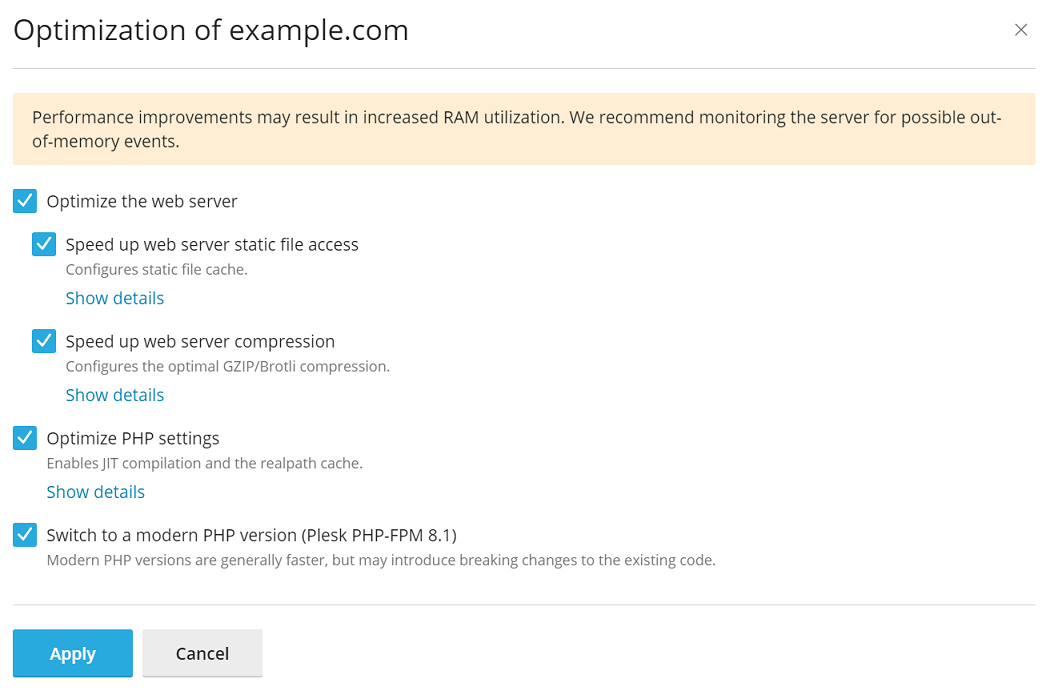
Once you have optimized PHP and nginx settings, you will see the icon under the corresponding column.
「Web Server」 and 「PHP」 are shown as optimized when 「Optimize the web server」 and 「Optimize PHP settings」 are enabled, respectively. The 「PHP」 status does not depend on the 「Switch to a modern PHP version (Plesk PHP-FPM 8.1)」 option.
You can revert to the previous PHP and nginx settings at any time. To do so, clear the checkboxes mentioned in step three of the procedure above, and then click Apply.
備註: The websites』 optimization status on the 「Performance Booster」 screen may not always be up to date. To update the status of all websites, click Refresh domains status.
備註: If you enabled 「Optimize the web server」 and then manually updated /var/www/vhosts/system/example.com/conf/nginx.conf,
the icon under the 「Web Server」 column will not disappear (as it should).
Clicking the Refresh domain status button will not update the web server optimization status either.
To update the status, clear the 「Optimize the web server」 checkbox manually.
You can then turn on the option again if you want to optimize the web server.
Database Server Optimization
To enhance the performance of all hosted websites by enabling the optimal database server settings:
- Go to Tools & Settings > Performance Booster (under 「General Settings」) > the 「Serverwide」 tab.
- Click 「Show values to be optimized」, and then click Apply.
Once you have optimized the database server settings, you will see the icon under the corresponding column.
You can revert to the previous database server settings at any time. To do so, click 「Show report」, and then click Revert.
Optimization Settings Prerequisites
The 「Optimize the web server」 option is available when all of the following conditions are met:
- Hosting of the website is enabled.
- nginx is installed and enabled on the server.
The 「Optimize PHP settings」 option is available when all of the following conditions are met:
- Hosting of the website is enabled
- 「Hosting settings management」 and 「Common PHP settings management」 are allowed in the hosting plan the website belongs to.
- The
panel.inifile has no predefined defaults in the[php]section. For more information, see Customizing PHP Parameters.
The 「Switch to a modern PHP version (Plesk PHP-FPM 8.1)」 option is available when all of the following conditions are met:
- Hosting of the website is enabled.
- PHP 8.1 is installed on the server.
- PHP version selected for the website is earlier than 8.1.
- When the 「PHP version and handler management」 permission is allowed in the hosting plan the website belongs to.
- The 「8.1.x FPM application」 handler is enabled in Tools & Settings > PHP Settings (under 「General Settings」).