創建廣告
您可以根據下面的模式編輯 panel.ini 設定檔創建自己的廣告橫幅:
[promos]
promo_name.parameter = "value"
您可使用下面的參數:
- 活動 是否預設顯示您的廣告橫幅 Boolean
- 圖示 將在廣告中顯示的圖示的 URL
- 標題 廣告的標題。
- 文本 廣告描述。
- 按鈕Url 點按廣告按鈕時打開的 URL。
- 按鈕文本 廣告按鈕的說明。
- 隱藏文本 用於隱藏廣告的連結的文本。
例如,要創建個下面這樣的廣告橫幅:
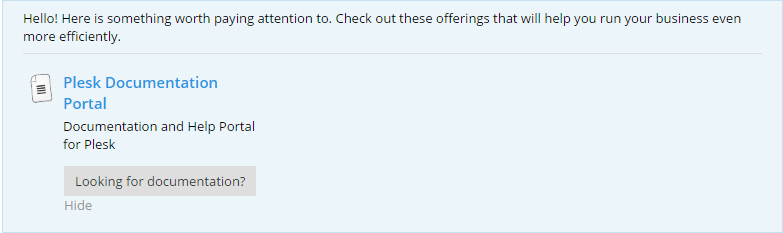
添加以下行到 panel.ini :
[promos]
custom.promo1.title = "Plesk Documentation Portal"
custom.promo1.icon = http://files.softicons.com/download/game-icons/world-of-goo-icons-by-sirubico/png/48x48/Documents.png
custom.promo1.text = "Documentation and Help Portal for Plesk"
custom.promo1.buttonUrl = "https://docs.plesk.com"
custom.promo1.buttonText = "Looking for documentation?"
custom.promo1.hideText = "Hide"