Checking Status of Spam Filtering Service
Use the check operation to check if the Spam Filtering service is installed on the server and allowed by Plesk license.
Request Packet Structure
A request XML packet retrieving status of Spam Filtering service on the server includes the check operation node:
<packet version="1.4.2.0">
<spamfilter>
<check/>
</spamfilter>
</packet>
The check node graphical representation is as follows:
![]()
Response Packet Structure
The check node of the output XML packet is presented by type SpamFilterCheckOutputType (spamfilter.xsd) and structured as follows:
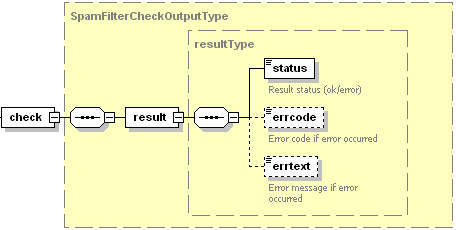
- The result node is required. It wraps the response retrieved from the server. Data type: resultType (
common.xsd). - The status node is required. It specifies if the Spam Filtering service is installed on the server and allowed by Plesk license. Data type: string. Allowed values: ok | error.
- The errcode node is optional. Is returns the error code if the check operation fails. Data type: integer.
- The errtext node is optional. It returns the error message if the check operation fails. Data type: string.
Samples
Request packet sample
The packet retrieving status of Spam Filtering service looks as follows:
<packet version="1.4.2.0">
<spamfilter>
<check/>
</spamfilter>
</packet>Response:
<packet version="1.4.2.0">
<spamfilter>
<check>
<result>
<status>ok</status>
</result>
</check>
</spamfilter>
</packet>
If the SpamAssassin service is restricted by Plesk licence key, or a user does not have access to SpamAssassin management, the response is as follows:
<packet version="1.4.2.0">
<spamfilter>
<check>
<result>
<status>error</status>
<errcode>1006</errcode>
<errtext>Permission denied.</errtext>
</result>
</check>
</spamfilter>
</packet>
If the SpamAssassin service was not found on the server, the response is as follows:
<packet version="1.4.2.0">
<spamfilter>
<check>
<result>
<status>error</status>
<errcode>1026</errcode>
<errtext>Component is not installed.</errtext>
</result>
</check>
</spamfilter>
</packet>