This is documentation for Plesk Onyx.
Go to documentation for the latest version, Plesk Obsidian.
Managing Plesk Administrator Information
Personal information of Plesk server Administrator is held by the
admin node presented by the complex type adminType
(plesk_server.xsd). Together with the personal info, the node
specifies if the Plesk announcements should be sent to the
Administrator’s e-mail.
The node is structured as follows:
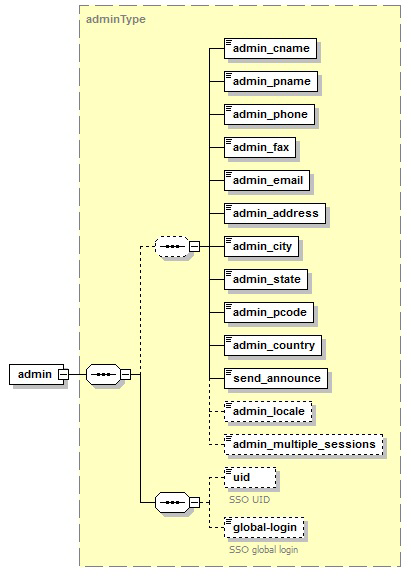
- The admin_cname node is required. It holds the administrator’s company name. Data type: string (0 to 60 characters long).
- The admin_pname node is required. It holds the administrator’s personal name. Data type: string (0 to 60 characters long).
- The admin_phone node is required. It holds the administrator’s phone number. Data type: string.
- The admin_fax node is required. It holds the administrator’s fax number. Data type: string.
- The admin_email node is required. It holds the administrator’s
e-mail address. Data type: emailType (
common.xsd). - The admin_address node is required. It holds the administrator’s street address. Data type: string.
- The admin_city node is required. It holds the name of the city where administrator lives. Data type: string.
- The admin_state node is required. It holds the name of state (for US citizens) or province where administrator lives. Data type: string.
- The admin_pcode node is required. It holds the administrator’s
zip/ postal code. Data type: zipcodeType (
common.xsd). - The admin_country node is required. It holds the name of the country where administrator lives. Data type: string. Value restrictions: two-letters upper-case country nomination in accordance with ISO 3166.
- The send_announce node is required. It specifies whether Plesk announcement messages are sent to the administrator’s e-mail specified in the admin_email node . Data type: boolean.
- The admin_locale node is optional. It specifies the locale used by the administrator. Data type: string.
- The admin_multiple_sessions node is optional. It specifies the information if the administrator has multiple sessions in Plesk. Data type: boolean.
- The uid and the global-login nodes are deprecated.
Changing Administrator Information
Use the set operation of the server operator to set the administrator’s personal information.
XML request packet changing the administrator’s personal information and settings looks as follows:
<packet>
<server>
<set>
<admin>
<admin_cname>JohnDoe BV.</admin_cname>
<admin_pname>John Doe</admin_pname>
<admin_phone>+49 89333333</admin_phone>
<admin_fax>+49 893333303</admin_fax>
<admin_email>john@doe.de</admin_email>
<admin_address>Theatinerstrasse 96</admin_address>
<admin_city>Muenchen</admin_city>
<admin_state>Bavaria</admin_state>
<admin_pcode>80333</admin_pcode>
<admin_country>DE</admin_country>
<send_announce>true</send_announce>
</admin>
</set>
</server>
</packet>
Response:
<?xml version="1.0" encoding="UTF-8"?>
<packet version="1.6.8.0">
<server>
<set>
<result>
<status>ok</status>
</result>
</set>
</server>
</packet>
Retrieving Administrator Information
Use the get operation of the server operator to retrieve the administrator’s personal information.
A request XML packet retrieving the administrator’s personal information and settings looks as follows:
<packet version="1.6.8.0">
<server>
<get>
<admin />
</get>
</server>
</packet>
Response:
<packet version="1.6.8.0">
<server>
<get>
<result>
<status>ok</status>
<admin>
<admin_cname>Sherlock Holmes</admin_cname>
<admin_pname>Default_Administrator_Name</admin_pname>
<admin_phone>123456789</admin_phone>
<admin_fax/>
<admin_email>admin@example.com</admin_email>
<admin_address>Baker street 221b</admin_address>
<admin_city>London</admin_city>
<admin_state>London</admin_state>
<admin_pcode>630000</admin_pcode>
<admin_country>UK</admin_country>
<send_announce>false</send_announce>
<admin_locale>en-US</admin_locale>
<admin_multiple_sessions>true</admin_multiple_sessions>
</admin>
</result>
</get>
</server>
</packet>