Configuring Server-wide Backup Settings
The set-server-wide-settings operation is used to specify some of the server-wide backup settings.
Request Packet
A request XML packet retrieving backup settings includes the set-server-wide-settings operation node.
<packet>
<backup-manager>
<set-server-wide-settings>
...
<set-server-wide-settings/>
</backup-manager>
</packet>
The set-server-wide-settings node has the data type
BackupSetServerWideSettingsInput (backup.xsd). It has the
following graphical representation:
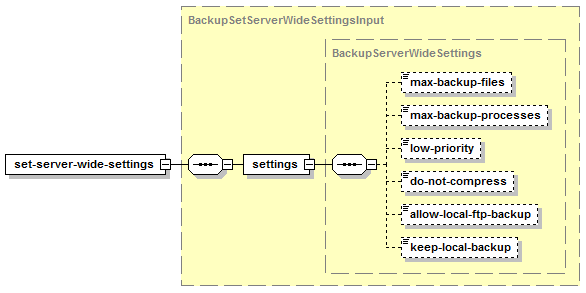
- The max-backup-files node is optional. It holds the maximum number of scheduled backups that can be stored in any type of storage. Specify -1 for unlimited. Data type: integer.
- The max-backup-processes node is optional. It holds the maximum number of simultaneously running scheduled backup processes. Data type: integer.
- The low-priority node is optional. It indicates whether to run scheduled backup processes with low priority. Data type: boolean.
- The do-not-compress node is optional. It indicates whether to disable or enable the compression of scheduled backup files. Data type: boolean.
- The allow-local-ftp-backup node is optional. It indicates whether to allow the use of Plesk server as an FTP storage for Plesk backups. Data type: boolean.
- The keep-local-backup node is optional. It indicates whether to save backups in the Plesk server storage if their upload to FTP storage fails. Data type: boolean.
Request Packet Sample
<packet>
<backup-manager>
<set-server-wide-settings>
<settings>
<max-backup-files>15</max-backup-files>
<max-backup-processes>10</max-backup-processes>
<low-priority>true</low-priority>
<do-not-compress>false</do-not-compress>
<allow-local-ftp-backup>true</allow-local-ftp-backup>
<keep-local-backup>true</keep-local-backup>
</settings>
</set-server-wide-settings>
</backup-manager>
</packet>
Response Packet Structure
The set-server-wide-settings node of the response XML packet is
presented by type BackupSetServerWideSettingsOutput (backup.xsd)
and structured as follows:
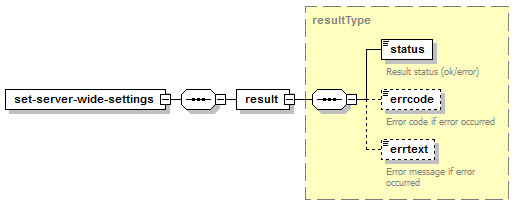
The result node wraps the response retrieved from the server. Data
type: resultFilterType (common.xsd).
-
result, required. It wraps the response got from the server.
Data type: resultFilterType (
common.xsd). - status, required. It specifies the execution status of the operation. Data type: string. Allowed values: ok | error.
- errcode, optional. It returns the error code when the operation fails. Data type: unsignedInt.
- errtext, optional. It returns the error message if the operation fails. Data type: string.
Response Sample
A positive response packet received from the server looks as follows:
<packet version="1.6.7.0">
<backup-manager>
<set-server-wide-settings>
<result>
<status>ok</status>
</result>
</set-server-wide-settings>
</backup-manager>
</packet>