This is documentation for Plesk Onyx.
Go to documentation for the latest version, Plesk Obsidian.
Disabling PHP Handlers
Use the disable operation to disable the specified PHP handler. Use a filter to specify the handler by its ID.
Request Packet Structure
A request XML packet that enables a PHP handler includes the disable operation node:
<packet>
<enable>
...
</enable>
</packet>
The disable node is presented by the PhpHandlerInputType type
(php_handler.xsd), and its graphical representation is as follows:
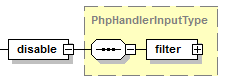
Note: The interactive schema navigator for all request packets is available here: http://plesk.github.io/api-schemas/1.6.8.0/agent_input.svg.
- The filter node is required. It specifies the filtering rule.
Data type: PhpHandlerFilter (
php_handler.xsd) .