This is documentation for Plesk Onyx.
Go to documentation for the latest version, Plesk Obsidian.
Uninstalling Plesk Extensions
To uninstall a Plesk extension, use the uninstall operation.
Request Packet Structure
A request XML packet for uninstalling extensions contains the uninstall operation node:
<packet>
<extension>
<uninstall>
<id>
</uninstall>
</extension>
</packet>
- The id node is required. It specifies the ID of the extension to be installed.
Response Packet Structure
The uninstall node of the output XML packet is of complex type which has the following presentation:
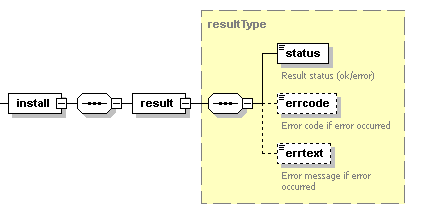
- result, required. It wraps the result of the uninstall operation. Data type: resultType.
- status, required. It returns the execution status of the operation. Data type: string. Allowed values: ok | error.
- errcode, required if the operation fails. Returns error code. Data type: unsignedInt.
- errtext, required if the operation fails. Returns error message. Data type: string.
Samples
The following request packet uninstalls an extension with the given ID:
<packet>
<extension>
<uninstall>
<id>wp-toolkit</id>
</uninstall>
</extension>
</packet>
Response:
<?xml version="1.0" encoding="UTF-8"?>
<packet version="1.6.9.1">
<extension>
<uninstall>
<result>
<status>ok</status>
</result>
</uninstall>
</extension>
</packet>