Reverting to Previous License Key
When you install a new license key, the previous key is backed up, so that you can restore this key at any time. To roll back to your previously used license key, use the license-rollback-key operation.
Request Packet Structure
The license-rollback-key operation is used for reverting to the previous license key.
A request XML packet (server_input.xsd) reverts to the previous
license key.
<packet>
<server>
<license-rollback-key/>
</server>
</packet>
Note: The interactive schema navigator for all request packets is available here: http://plesk.github.io/api-schemas/1.6.8.0/agent_input.svg.
Response Packet Structure
The license-rollback-key node of the output XML packet is of complex
type (server_output.xsd) which has the following presentation:
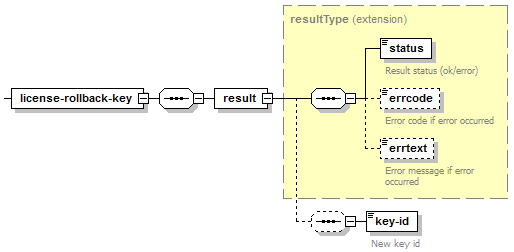
Note: The interactive schema navigator for all response packets is available here: http://plesk.github.io/api-schemas/1.6.8.0/agent_output.svg.
-
result, required.
It wraps the result of the operation. Data type: resultType
(
common.xsd). - status, required. It returns the execution status of the operation. Data type: string. Allowed values: ok | error.
- errcode, required if the operation fails. It returns error code. Data type: unsignedInt.
- errtext, required if the operation fails. It returns error message. Data type: string.
- key-id, optional. It returns the ID number of the rolled back license key if the operation succeeded. Data type: string.
Sample
A request XML packet (server_input.xsd) reverts to the previous
license key.
<packet>
<server>
<license-rollback-key/>
</server>
</packet>
Response:
<packet>
<server>
<license-rollback-key>
<result>
<status>ok</status>
<key-id>PLSK.01353783.0000</key-id>
</result>
</license-rollback-key>
</server>
</packet>