Retrieving Info on Secret Keys
Use the get_info operation to retrieve information on secret keys located on the server.
Request Packet Structure
A request XML packet retrieving info on secret keys includes the get_info operation node:
<packet version="1.6.7.0">
<secret_key>
<get_info>
...
</get_info>
</secret_key>
</packet>
The get_info node has the following graphical representation:

Note: The interactive schema navigator for all request packets is available here: http://plesk.github.io/api-schemas/1.6.8.0/agent_input.svg.
- The filter node is required. It specifies the filtering rule. To retrieve all secret keys located on the server, use the blank filter node (<filter/>). Data type: complex.
- The key node is optional. To retrieve info on a specified key, set the key value for this node. Data type: string.
Remarks
You can retrieve info on multiple secret keys in a single packet. Add as many key parameters to the filter as the number of keys.
<filter>
<key>...</key>
...
<key>...</key>
</filter>
Response Packet Structure
The get_info node of the output XML packet is structured as follows:
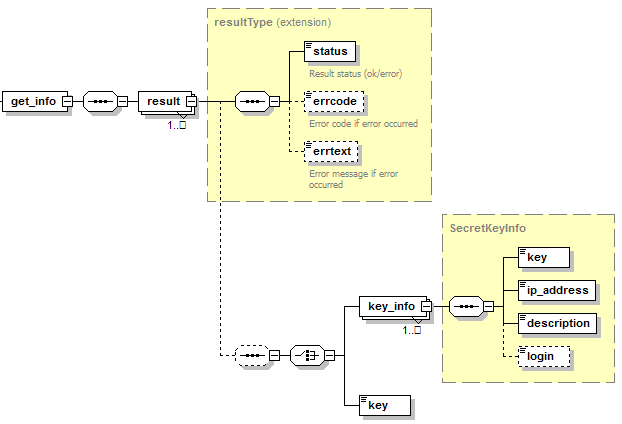
Note: The interactive schema navigator for all response packets is available here: http://plesk.github.io/api-schemas/1.6.8.0/agent_output.svg.
-
The result node is required. It wraps the response retrieved from the server. Data type: resultType (
common.xsd). -
The status node is required. It specifies the execution status of the get_info operation. Data type: string. Allowed values: ok | error.
-
The errcode node is optional. Is returns the error code if the get_info operation fails. Data type: integer.
-
The errtext node is optional. It returns the error message if the get_info operation fails. Data type: string.
-
The key node is optional. It holds the key value if the operation fails. Data type: string.
-
The key_info node is optional. It holds info on the key if the operation succeeds. Data type: SecretKeyInfo (
plesk_secretkeys.xsd) .The following parameters are nested in the key_info node:
- The key node is required. It specifies the secret key value. Data type: string.
- The ip_address node is required. It specifies the IP address
linked to the secret key. Data type: ip_address
(
common.xsd). - The description node is required. It specifies the secret key description. Data type: string.
- The login node is optional. It specifies the login name of an existing customer or a reseller that will have this secret key. The customer’s or reseller’s account should be active. Data type: string.
Samples
Retrieving info on a secret key
This request packet retrieves info on secret key 6575fae36288be6d1bad40b99808e37f.
<packet>
<secret_key>
<get_info>
<filter>
<key>c5b239d1-8eb6-8cee-76b7-aa16be37fee8</key>
</filter>
</get_info>
</secret_key>
</packet>
Response:
<?xml version="1.0" encoding="UTF-8"?>
<packet version="1.6.8.0">
<secret_key>
<get_info>
<result>
<status>ok</status>
<key_info>
<key>c5b239d1-8eb6-8cee-76b7-aa16be37fee8</key>
<ip_address>192.0.2.1</ip_address>
<description/>
<login>user_demo</login>
</key_info>
</result>
</get_info>
</secret_key>
</packet>
If the key was not found on the server, the response looks as follows:
<packet>
<secret_key>
<get_info>
<result>
<status>error</status>
<errcode>1013</errcode>
<errtext>Key is not found</errtext>
<key>6575fae36288be6d1bad40b99808e37f</key>
</result>
</get_info>
</secret_key>
</packet>
Retrieving info on multiple secret keys
This request packet retrieves info on secret keys 6575def8 and 6576d1ef7.
<packet>
<secret_key>
<get_info>
<filter>
<key>6575def8</key>
<key>6576d1ef7</key>
</filter>
</get_info>
</secret_key>
</packet>
Response:
<packet>
<secret_key>
<get_info>
<result>
<status>ok</status>
<key_info>
<key>6575def8</key>
<ip_address>192.0.2.1</ip_address>
<description>For User3</description>
</key_info>
</result>
<result>
<status>ok</status>
<key_info>
<key>6576d1ef7</key>
<ip_address>192.0.2.2</ip_address>
<description></description>
</key_info>
</result>
</get_info>
</secret_key>
</packet>