Remote Storage Settings
To store backups on remote servers, Plesk users should specify settings of a remote storage. The settings include communication protocol between Plesk and the storage, storage host, port or other parameters.
Remote storage settings are presented by the settings node. Data
type: BackupRemoteStorage (backup.xsd). It has the following
graphical representation:
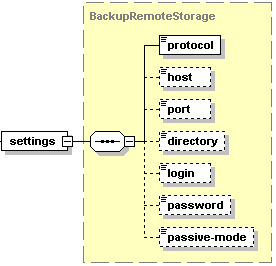
- The protocol node is required. It specifies the protocol name. Data type: string.
- The host node is optional. It specifies the hostname of a storage. Data type: string.
- The port node is optional. It specifies the port of the storage. Data type: integer.
- The directory node is optional. It specifies the directory that stores backups. Data type: string.
- The login node is optional. It specifies the login to the storage. Data type: string.
- The password node is optional. It specifies the password to the storage. Data type: string.
- The passive-mode node is optional. It specifies whether to use
passive FTP mode. Data type: boolean. Default value:
false.
Note: The nodes except for the protocol stay blank until user specifies the settings.