Setting Billing Information
Use the set-billing-info operation to save in the Plesk database the financial information displayed in Control Panel for specified subscriptions.
Request Packet Structure
A request XML packet that saves financial information for a subscription to Plesk database includes the set-billing-info operation node:
<packet>
<webspace>
<set-billing-info>
...
</set-billing-info>
</webspace>
</packet>
The set-billing-info node (type setBillingInfoInput,
domain_input.xsd) has the following graphical representation:

Note: The interactive schema navigator for all request packets is available here: http://plesk.github.io/api-schemas/1.6.8.0/agent_input.svg.
- The filter node is required. It specifies a filtering rule. For
info on filters, refer to the Filters of Descriptors
section. Data type: domainFilterType (
domain_input.xsd). - The values node is required. It s pecifies the list of financial details you can set for a subscription. Data type: none. It contains nodes described next in this section. You should add at least one of the nodes to your packet.
- The price node is optional. It specifies the subscription price. Data type: clientPriceInput. See the structure of this node below.
- The currency node is required. A three-letter currency name that conforms to ISO 4217 (for example, USD). Data type: string.
- The sum node is required. It specifies the parameter value. Data type: string.
- The renewal-date node is optional. It specifies the next renewal date in format ISO 8601. Data type: string.
- The cycle node is optional. It specifies the billing cycle duration in format ISO 8601. Data type: string.
- The domain-store-url node is optional. When a user adds a domain in the Control Panel, they are offered to register these domain name. If the user agrees, they are redirected to a URL set by the domain-store-url node. This parameter is relevant only in case your Plesk is integrated with a billing solution other than Business Manager. For example, Odin Business Automation Standard. Data type: string.
- The cert-store-url node is optional. When a user adds an SSL/TLS certificate in the Control Panel, they are offered to purchase the certificate. If the user agrees, they are redirected to a URL set by the cert-store-url node. This parameter is relevant only in case your Plesk is integrated with a billing solution other than Business Manager. For example, Odin Business Automation Standard. Data type: string.
Response Packet Structure
The set-billing-info node of the output XML packet is structured as follows:
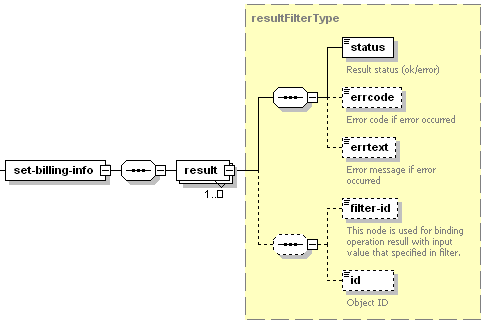
Note: The interactive schema navigator for all response packets is available here: http://plesk.github.io/api-schemas/1.6.8.0/agent_output.svg.
- The result node is required. It wraps the response retrieved
from the server. Data type: ResultFilterType
(
plesk_common.xsd). - The status node is required. It specifies the execution status of the operation. Data type: string. Allowed values: ok | error.
- The errcode node is optional. It is used to return the error code when the operation fails. Data type: unsignedInt.
- The errtext node is optional. Can be used to return the error message if the operation fails. Data type: string.
- The filter-id node is optional. It is required if the operation succeeds. Returns either subscription name, subscription ID, customer name, or customer ID depending on a way of descriptor’s specification in the request packet. For info on filters, refer to the Filters of Descriptors section. Data type: anySimple.
- The id node is optional. It is required if the operation succeeds. Returns the unique identifier of the subscription. Data type: integer.
Samples
The following packet requests to save to Plesk database the subscription price, billing cycle (1 month), and next renewal date.
<packet>
<webspace>
<set-billing-info>
<filter>
<external-id>0c1bd35a-1abe-42da-b98c-e4af6d87c94d</external-id>
</filter>
<values>
<price>
<currency>USD</currency>
<sum>10.00</sum>
</price>
<renewal-date>2010-12-22T14:33:12+0600</renewal-date>
<cycle>P1MT</cycle>
</values>
</set-billing-info>
</webspace>
</packet>
A response from the server can look as follows.
<packet version="1.6.3.0">
<webspace>
<set-billing-info>
<result>
<status>ok</status>
<filter-id>9</filter-id>
<id>9</id>
</result>
</set-billing-info>
</webspace>
</packet>