Add Tabs
Adding tabs to a page in Plesk UI is a very popular task. Tabs are commonly used when there is a complex object or part of functionality (for example, mail service on subscription) and several pages with operations over it (for example, mail addresses management, mail settings per domain, outgoing mail protection). So, when the user is on the page of this object/functionality, they can see all available operations, and are able to start working with the most often used without the navigation. And have access to less often used just in one click.
To add a tab to a page, you need to define it in the controller (or even
in init() of the controller, so they are available for all actions):
class IndexController extends pm_Controller_Action
{
public function init()
{
parent::init();
$this->view->tabs = [
[
'title' => 'Form',
'action' => 'form',
],
[
'title' => 'Tools',
'action' => 'tools',
],
[
'title' => 'List',
'action' => 'list',
],
];
}
public function formAction()
{
// form action definition
}
public function toolsAction()
{
// tools action definition
}
public function listAction()
{
// list action definition
}
}
Then render it in each view (.phtml) using the
pm_View_Helper_RenderTabs
helper:
<?php echo $this->renderTabs($this->tabs); ?>
Now you can visit the controller of your extension and check the result:
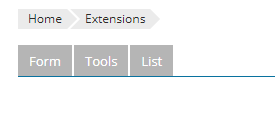
Moreover, you can see what the tabbed page would look like on a Plesk server using a different color scheme or branding (for example, when the Skins and Color Schemes extension is installed), or what the form would look like in adaptive design on a mobile device.
For more examples of how to use tabs, refer to the sample extension found here.