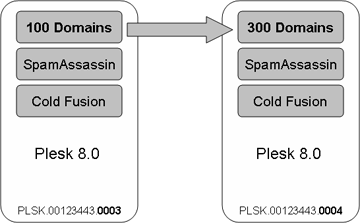License Keys Structure
Licenses in Key Administrator mostly consist of two types of objects, base keytypes and features. Examples for base keytypes are “Plesk 7.5 Reloaded”, “SiteBuilder”, “Plesk 8.0”, etc. Features are “100 Domains”, “Unlimited Domains”., “PowerPack”, “Up to 2 CPU, 60 VPS” and many more.
Base key types can be of two kinds, they can be either standalone main Keys such as “Plesk 8.0” or they can be so called additional Keys like “Plesk Professional Website Editor”. Such additional Keys can have features just like the main Keys.
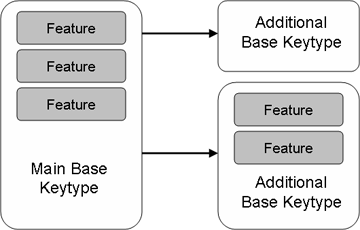
Let’s now look at an example with a Plesk main Key, that has 100 Domains, a SpamAssassin Add-On, and a Cold Fusion Add-On. Linked to the Plesk Key are two additional Keys, one Premium Antivirus Key and one Plesk Sitebuilder Key with 100 Sites and the additional Multi-Server add-on. The Keys together with features can be created via the method partner10.createKey(). The additional Keys can be linked with the main Key with the method partner10.attachKey().
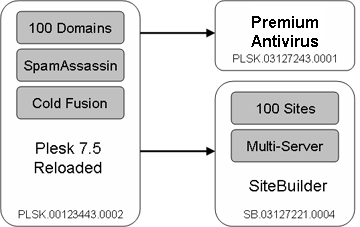
Usually our products support automatic upgrade of a license from one major version to the next (as long as SUS is active on the license or it’s a lease license), but you can also perform this upgrade manually through the Partner API using partner10.upgradeKey() and the appropriate basekey upgrade plan. The following example shows an upgrade from Plesk 7.5 Reloaded to Plesk 8.0. Notice that the revision of the license changes, but not the actual (8-digit) Key number:
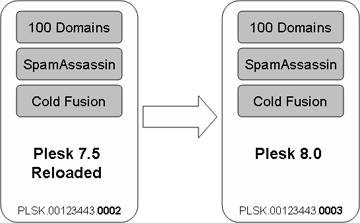
The same way that you upgrade base keytypes you can also upgrade many of the feature such as Domains or Sites features - you do not need to create a new license for this. To upgrade a feature on a key, use the API method partner10.upgradeKey() together with the appropriate feature upgrade plan. You can see that the revision of the license in KA will change due to the upgrade.