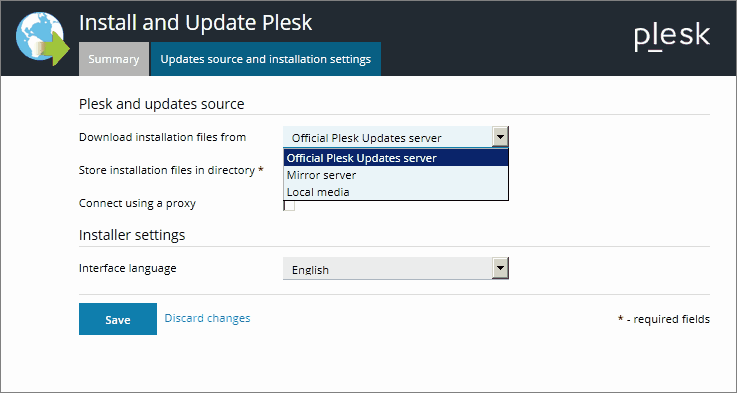更改更新/升級源
預設情況下,從官方 Plesk 更新伺服器(位於 https://autoinstall.plesk.com)可以下載 Plesk 更新和升級以及作業系統更新。
如果您想要在網路上接收來自其它位址的 Plesk 更新:
-
進入 工具與設定 > 更新與升級 。更新器將會在一個新的瀏覽器視窗或選項卡中打開。
-
If Updater starts downloading updates and you would only like to change settings at the moment, click Cancel.
-
請點按 更新源和安裝設定 ,並指定更新程式封裝的源:
- 默認選擇 Plesk 官方更新伺服器 。指定您存儲安裝檔的位置。預設安裝檔位於
/root/parallels目錄。 - If you select Mirror server, specify the
.inf3file location in the URL to the directory with .inf3 file field. Specify the location where the installation files will be stored. By default, the installation files are stored in the/root/parallelsdirectory. - 如果您選擇 本地媒體 ,請在 .inf3 檔的絕對路徑 欄位中指定
.inf3文件地址。
- 默認選擇 Plesk 官方更新伺服器 。指定您存儲安裝檔的位置。預設安裝檔位於
-
如果您使用代理伺服器,可選擇 使用代理連接 核取方塊並指定以下設定:
- Type the proxy host name and port number in the corresponding fields under Proxy address and port.
- If the proxy server requires authentication, select the Require authentication checkbox and specify the username and password.
-
按一下 保存 保存設定。