Creating Server-level Backup Task
Use the backup-server operation to create a server-level backup task.
Request Packet Structure
A request XML packet creating a server-level backup task includes the backup-server operation node:
<packet>
<backup-manager>
<backup-server>
...
</backup-server>
</backup-manager>
</packet>
The backup-server node is presented by type BackupServerInput
(backup.xsd), and its graphical representation is as follows:
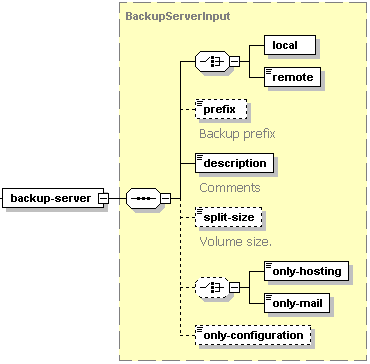
- The local node is required. It specifies if the backup will be stored in the local storage. Data type: none.
- The remote node is required. It specifies if the backup will be stored in a remote storage. Data type: string “ftp”.
- The prefix node is optional. It specifies the backup name prefix. Data type: string.
- The description node is required. It specifies the description of the backup. Data type: string.
- The split-size node is optional. The parameter specifies size of fragments (in Kb) into which the backup is partitioned. Data type: integer.
- The only-hosting node is optional. The parameter instructs Plesk to exclude mail accounts content from the subscriptions content added to the backup. Data type: none.
- The only-mail node is optional. The parameter instructs Plesk to add only mail accounts content to the backup. Data type: none.
- The only-configuration node is optional. The parameter instructs Plesk to include only server-level configuration. Data type: none.
Note: If you do not want to split backup into several files, the split-size value should be set to 0.
Note: When creating request packets, put nodes and elements in the order they follow in the packet structure.
Note: The interactive schema navigator for all request packets is available here: http://plesk.github.io/api-schemas/1.6.8.0/agent_input.svg.
Response Packet Structure
The backup-server node of the output XML packet is presented by type
BackupCommandOutput (backup.xsd) and structured as follows:
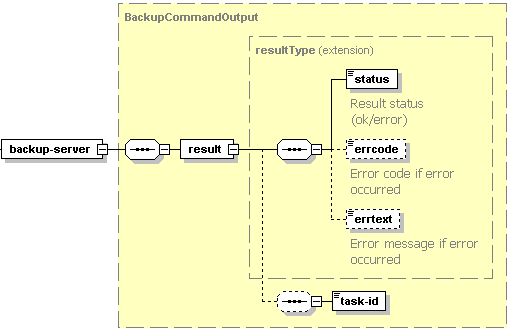
- The result node is required. It wraps the response retrieved
from the server. Data type: resultType (
common.xsd). - The status node is required. It specifies the execution status of the operation. Data type: string. Allowed values: ok | error.
- The errcode node is optional. Is returns the error code if the operation fails. Data type: integer.
- The errtext node is optional. It returns the error message if the operation fails. Data type: string.
- The task-id node is optional. It returns the backup task ID if the operation succeeds. Data type: integer.
Note: The interactive schema navigator for all response packets is available here: http://plesk.github.io/api-schemas/1.6.8.0/agent_output.svg.
Samples
Creating a server-level backup task
The following request packet creates a server-level backup task.
<packet>
<backup-manager>
<backup-server>
<local/>
<description>Standard weekly backup</description>
</backup-server>
</backup-manager>
</packet>
Response:
<?xml version="1.0" encoding="UTF-8"?>
<packet version="1.6.7.0">
<backup-manager>
<backup-server>
<result>
<status>ok</status>
<task-id>27</task-id>
</result>
</backup-server>
</backup-manager>
</packet>
Creating a backup task to back up all mail accounts on the server
The following request packet creates a backup task which instructs Plesk to back up all mail accounts on the server.
<packet>
<backup-manager>
<backup-server>
<local/>
<description>Standard weekly backup</description>
<only-mail/>
</backup-server>
</backup-manager>
</packet>
Response:
<?xml version="1.0" encoding="UTF-8"?>
<packet version="1.6.7.0">
<backup-manager>
<backup-server>
<result>
<status>ok</status>
<task-id>28</task-id>
</result>
</backup-server>
</backup-manager>
</packet>