List of SSL/TLS certificates
The information about SSL/TLS certificates used to secure Plesk server
and mail server is held by the certificates node, which is presented
by the complex type serverCertificates (plesk_server.xsd). The
node is structured as follows:
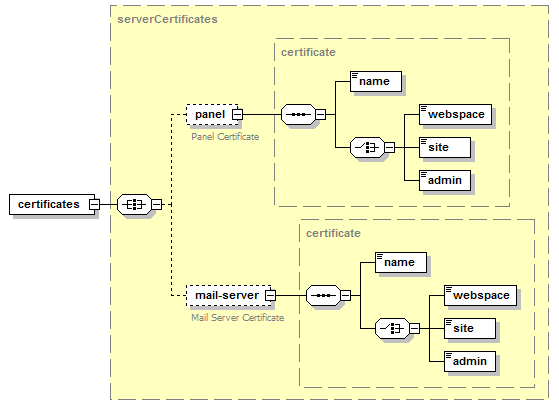
-
The panel node is optional. It contains the information about the certificate used to secure Plesk server. It is presented by the complex type certificate (
plesk_server.xsd). The node is structured as follows:-
The name node is required. It holds the name of the certificate. Data type: string.
-
The webspace node is optional. It specifies in which webspace storage the certificate is stored. Data type: string.
-
The site node is optional. It specifies in which web site storage the certificate is stored. Data type: string.
-
The admin node is optional. It is present if the certificate is stored in the server repository. Allowed value: admin.
Note: Although the nodes webspace, site, or admin are optional, one of these nodes must be present in the package.
-
-
The mail-server node is optional. It contains the information about the certificate used to secure the mail server. It is presented by the complex type certificate (
plesk_server.xsd). The node is structured as follows:-
The name node is required. It holds the name of the certificate. Data type: string.
-
The webspace node is optional. It specifies in which webspace storage the certificate is stored. Data type: string.
-
The site node is optional. It specifies in which web site storage the certificate is stored. Data type: string.
-
The admin node is optional. It is present if the certificate is stored in the server repository. Allowed value: admin.
Note: Although the nodes webspace, site, or admin are optional, one of these nodes must be present in the package.
-
A response packet received from server can look as follows:
<packet version="1.6.8.0">
<server>
<get>
<result>
<status>ok</status>
<certificates>
<panel>
<name>default certificate</name>
<admin/>
</panel>
<mail-server>
<name>certificate1</name>
<site>example.com</site>
</mail-server>
</certificates>
</result>
</get>
</server>
</packet>