This is documentation for Plesk Onyx.
Go to documentation for the latest version, Plesk Obsidian.
Shells
The meaning of the shell node depends on whether we are talking about Plesk for Unix or Plesk for Windows.
In case of Plesk for Unix, the shell node returns a list of shells installed on the server and available for choosing when configuring a site physical hosting, on the step of allowing shell access.
In case of Plesk for Windows, the shell node returns only the values of the shell access parameter of the site physical hosting.
The node has the following structure:
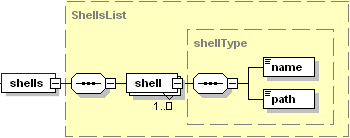
Plesk for Unix
- The shell node is required. It wraps a collection of data
describing a particular shell. Data type: shellType
(
plesk_server.xsd). - The name node is required. It specifies the shell’s name as it is displayed in Plesk GUI on the page of physical hosting setup. Data type: string.
- The path node is required. It specifies the full pass to the shell. Data type: string.
A response packet received from server can look as follows:
<packet version="1.4.2.0">
<server>
<get>
<result>
<status>ok</status>
<shells>
<shell>
<name>Forbidden</name>
<path>/bin/false</path>
</shell>
<shell>
<name>/bin/bash</name>
<path>/bin/bash</path>
</shell>
<shell>
<name>/bin/sh</name>
<path>/bin/sh</path>
</shell>
<shell>
<name>/usr/bin/ksh</name>
<path>/usr/bin/ksh</path>
</shell>
<shell>
<name>/bin/ksh</name>
<path>/bin/ksh</path>
</shell>
<shell>
<name>/usr/bin/zsh</name>
<path>/usr/bin/zsh</path>
</shell>
<shell>
<name>/bin/zsh</name>
<path>/bin/zsh</path>
</shell>
<shell>
<name>/bin/rbash</name>
<path>/bin/rbash</path>
</shell>
<shell>
<name>/bin/dash</name>
<path>/bin/dash</path>
</shell>
<shell>
<name>/bin/bash (chrooted)</name>
<path>/opt/psa/bin/chrootsh</path>
</shell>
</shells>
</result>
</get>
</server>
</packet>
Plesk for Windows
- The shell node is required. It wraps a collection of data
describing a particular value of the ‘shell access’ parameter. Data
type: shellType (
plesk_server.xsd). - The name node is required. It specifies the ‘shell access’ parameter value as it is displayed in Plesk GUI on the page of physical hosting setup. Data type: string.
- The path node is required. It specifies the ‘shell access’ parameter value as it is displayed in Plesk GUI on the page of physical hosting setup. Data type: string.
A response packet received from server can look as follows:
<packet version="1.4.2.0">
<server>
<get>
<result>
<status>ok</status>
<shells>
<shell>
<name>Login disabled</name>
<path>Login Disabled</path>
</shell>
<shell>
<name>Login enabled</name>
<path>Login Enabled</path>
</shell>
</shells>
</result>
</get>
</server>
</packet>
Note: If received from server running Plesk for Windows, the response packet always looks like the example above.