Limits
Limits policy, and limits on use the Plesk resources for resellers
created with a reseller plan are specified by the limits node. This
node is presented by the ResellerLimits type (reseller.xsd), and
its graphical representation is as follows:
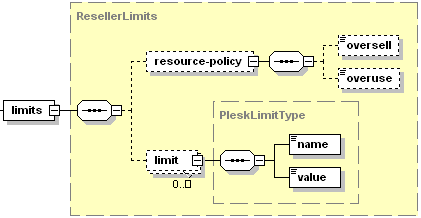
-
The resource-policy node is optional. It specifies limits policy for reseller accounts created with a reseller plan. Data type: none.
- The oversell node is optional. It specifies whether the limits oversell policy is allowed for reseller accounts created with the reseller plan. Data type: boolean.
- The overuse node is optional. It specifies the limits
overuse policy for reseller accounts created with the reseller
plan. Data type: string. Allowed values:
block | notify | normal | not_suspend | not_suspend_notify. The values have the following meaning:
block. Block overusing resources. Actual resource usage cannot exceed the initial resource allocation.
notify. When limit on usage of a resource provided with the subscription is reached, send e-mail according to server notification settings.
normal. Overuse is allowed; suspend a reseller when their disk space or traffic usage reaches the limit.
not_suspend. Overuse is allowed; do not suspend a reseller when their disk space or traffic usage reaches the limit.
not_suspend_notify. Overuse is allowed; do not suspend a reseller when their disk space or traffic usage reaches the limit, send e-mail according to server notification settings.
-
The limit node is optional. It specifies limits on Plesk resources usage for reseller accounts created with the reseller plan. Data type: PleskLimitType (
plesk_common.xsd).-
The name node is required. It specifies limit name. Data type: sting.
-
The value node is required. It specifies limit value. Data type: anySimpleType.
Note: You can specify multiple limit parameters within one limits node.
-
The following code example sets the limits overuse policy, and the maximum databases limit:
<limits>
<resource-policy>
<overuse>block/overuse>
</resource-policy>
<limit>
<name>max_db</name>
<value>100</value>
</limit>
</limits>
Note: To manage limits policy and limits on Plesk resources usage for reseller plans, you should first retrieve limits descriptor that contains names of limits. For details, refer to the Managing Subscriptions > Retrieving Descriptor of Limits section.