Setting up Connection to Business Manager
To configure integration of the Panel with the Business Manager component, use the set-ppb-connection operation.
Request Packet
A request XL setting up connection to Customer and Business Manager (CBM) service contains the set-ppb-connection operation node:
<packet>
<server>
<set-ppb-connection>
...
</set-ppb-connection>
</server>
</packet>
The set-ppb-connection node is presented by complex type
SetPPBConnectionType (server_input.xsd) and structured as follows:
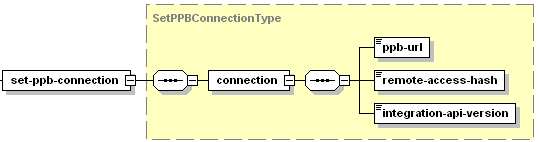
Note: The interactive schema navigator for all request packets is available here: http://plesk.github.io/api-schemas/1.6.8.0/agent_input.svg.
- The connection node is required. It holds the connection properties. Data type: none.
- The ppb-url node is required. It specifies the URL of the API connection to CBM service. Data type: string.
- The remote-access-hash node is required. It specifies CBM remote access hash. Data type: string.
- The integration-api-version node is required. It specifies CBM remote access hash. Data type: string. Allowed values: 0 (when we connect Plesk 9.5 and previous versions to Plesk Billing 6), 1 (when we connect Plesk 10 to Business Manager).
Note: When creating request packets, put nodes and elements in the order they follow in the packet structure.
Response Packet Structure
The set-ppb-connection node of the response packet is structured as follows:
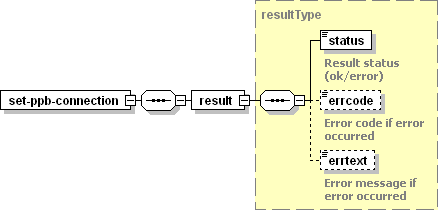
- The result node is required. It wraps the result of the
set-ppb-connection operation. Data type: resultType
(
common.xsd). - The status node is required. It returns the execution status of the operation. Data type: string. Allowed values: ok | error.
- The errcode node is required if the operation fails. Returns error code. Data type: unsignedInt.
- The errtext node is is required if the operation fails. Returns error message. Data type: string.
Note: The interactive schema navigator for all response packets is available here: http://plesk.github.io/api-schemas/1.6.8.0/agent_output.svg.
Samples
A request packet setting a connection to CBM can look as follows:
<packet>
<server>
<set-ppb-connection>
<connection>
<ppb-url>https://host.name:8443/plesk-billing/</ppb-url>
<remote-access-hash>f2ad7647377beb58808b8ffceff5527d4f9d4c1d</remote-access-hash>
<integration-api-version>1.6.3.0</integration-api-version>
</connection>
</set-ppb-connection>
</server>
</packet>
Response:
<packet version="1.6.3.0">
<server>
<set-ppb-connection>
<result>
<status>ok</status>
</result>
</set-ppb-connection>
</server>
</packet>