Distributing Extensions
In order for a Plesk administrator to install an extension, it must be made available to him or her. The common way of distributing extensions to Plesk owners and administrators is the Plesk Extensions Catalog. Alternatively, extensions can be distributed through custom extension catalogs and simply as files that can be downloaded from any source, such as a web site.
Plesk Extensions Catalog
Plesk Extensions Catalog is the Plesk-managed repository of Plesk extensions, developed by both, the third party developers and by the Plesk team. It is available to Plesk administrators directly in the Plesk GUI.
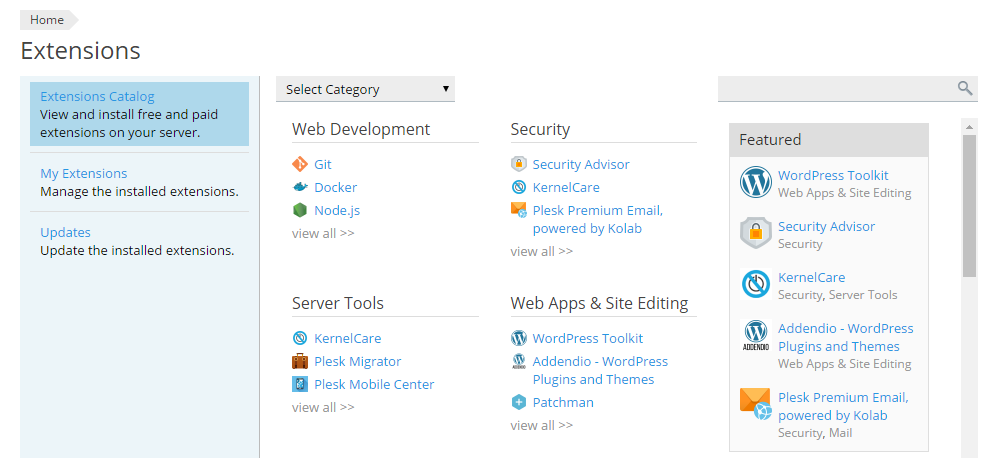
Plesk Extensions Catalog is the preferred way of distributing extensions. It provides the following benefits:
- Widest reach: extensions from the Plesk Catalog are immediately available to all Plesk users.
- Ease of access: extensions are available for viewing and installing directly in the Plesk GUI.
- Promotion: Plesk invests efforts into helping promote certain extensions.
- Security: all extensions in the Plesk Extensions Catalog undergo a review before they are published.
All extension developers are encouraged to submit their extensions for distribution through the Plesk Extensions Catalog.
Custom Extensions Catalog
Plesk partners, who resell the Plesk control panel as a part of their offer to their customers may choose to configure their own extension catalogs by selecting specific extensions to be available to their customers, as well as including other extensions that are not part of Plesk Extensions Catalog.
Refer to the Administrator’s Guide section How to control which extensions you want to show and sell for information on customizing an extensions catalog.
Downloadable File
Any Plesk extension can be downloaded and installed as a simple file. This way may be useful for certain internal tasks, when an extension is developed and used within the same company. It is also a simple way to test an extension while working on its development.
Note: Beginning with the latest updates to Plesk 17.8, the option of
installing an extension through Plesk GUI is disabled by default. To
be used, it must be enabled explicitly in the panel.ini file.
To enable this option, add the following instructions to the
panel.ini file:
[ext-catalog]
extensionUpload = true
To install an extension, press the Upload Extension button at the My Extensions tab.
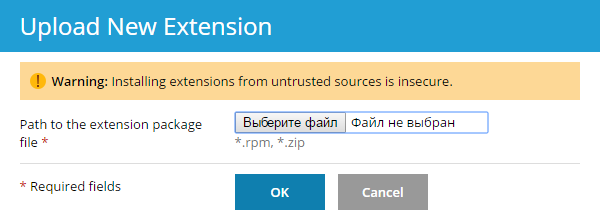
However, for such an extension there is no way to make sure that it is safe to use, and that it even works. Therefore, it is strongly recommended not to download and install extensions from vendors that you do not know and trust.