Background Tasks
Background tasks dialog displays the processes that take considerable time and are being executed at this time. It is useful to see the progress of the background tasks while you are working on other things.
Example: WordPress installation process.
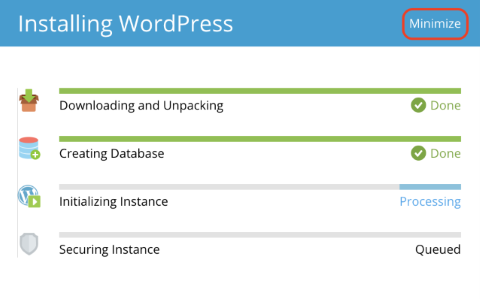
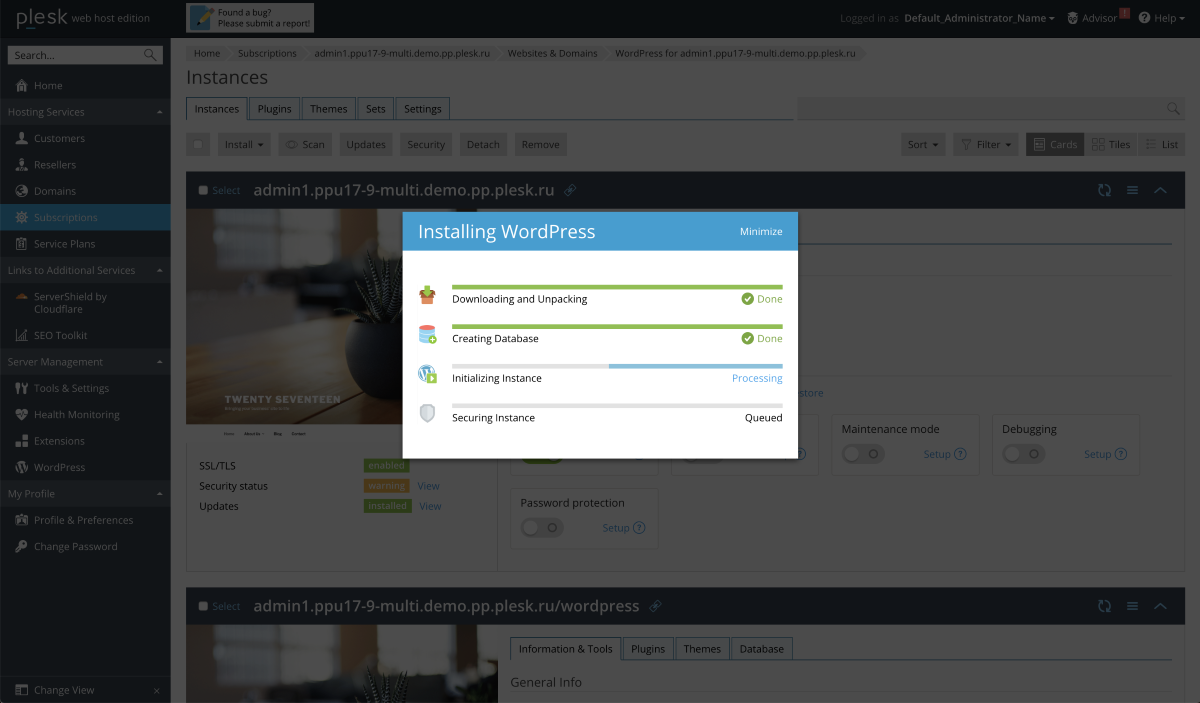
Minimized, the window turns into a small popover in the corner of the screen. When needed, the window can be restored by pressing on detailed progress.
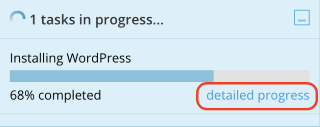
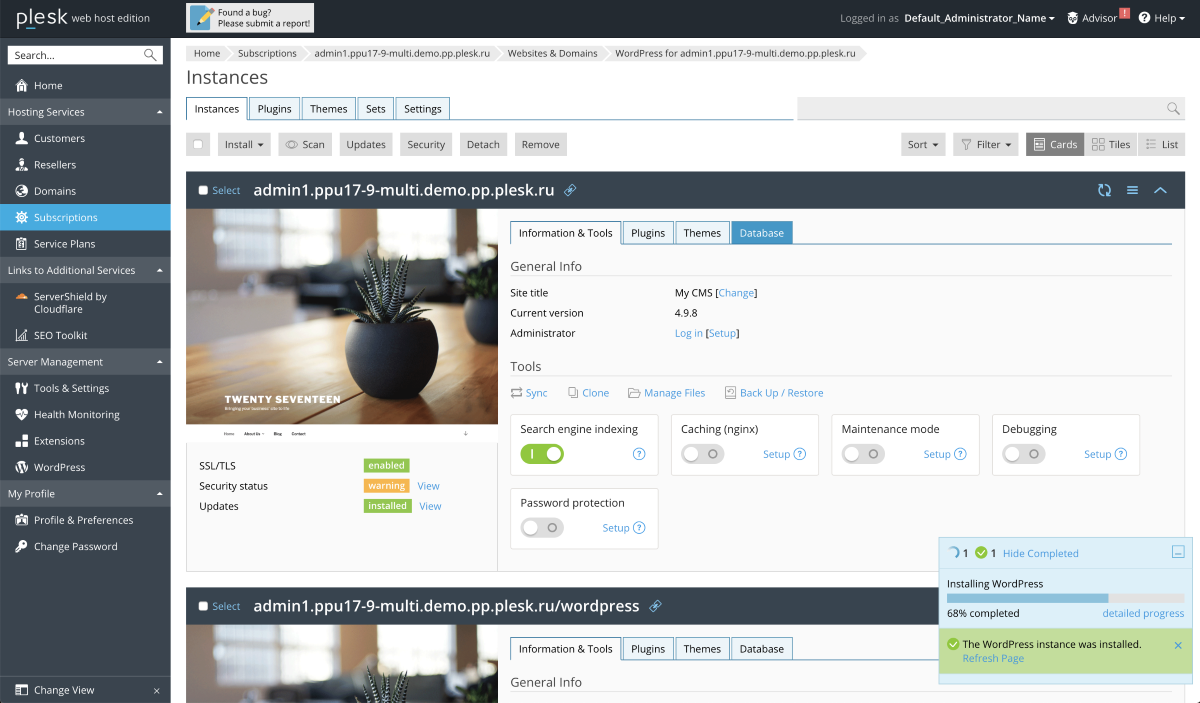
When the process finished, the popover displays the results of its completion.
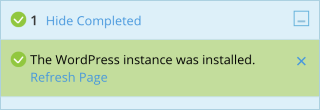
Note: In most cases, the process lists are updated automatically. However, there may be situations when the window cannot be updated. In such cases, the popover will display an additional link Refresh Page.