Troubleshooting
In the course of connecting a Plesk server as a service node, a number of issues may arise. This section explains how to fix such issues.
Process failed, I do not understand why
Check the Taskslist. It will show the specific task that failed and explain the reason.
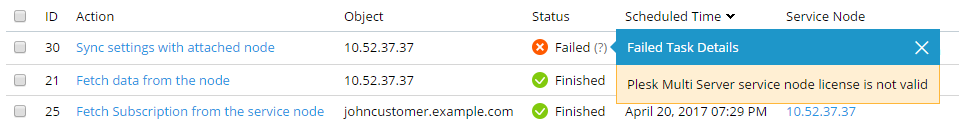
There, also, you can restart the failed task, once the problem has been resolved.
Attached node contains reseller accounts
- Option 1: Convert reseller accounts to customer accounts, then remove the reseller accounts. Instructions are available here: Converting Resellers into Customers.
- Option 2: Move all subscriptions from reseller accounts to the Administrator’s account, then remove the reseller accounts. Instructions are available here: Transferring Subscriptions to Another User.
Subscriptions on attached node contain service plan add-ons
Plesk Administrator must modify the appropriate service plans to compensate for the resources provided by the add-ons. More information on add-on plans can be found here: Hosting Plans and Subscriptions.
One or more components are missing on the attached node
Install the missing components. Instructions are available here: Adding and Removing Plesk Components.
Attached node contains extensions not available in the Multi Server
- Option 1: Uninstall the extra extensions from the attached node.
- Option 2: If these extensions are required for the hosted subscriptions, install them on the Multi Server’s management node.
More information on managing extensions can be found here: Plesk Extensions.
Object name collisions
There may be name collisions for objects, such as: account names, system users, subscriptions, domains/subdomains/aliases.
Certain cases are resolved automatically:
- If there exists an account with the same name on both, the Multi Server and the Plesk server, the system compares contact details (email address, first and last names). If they match, the accounts are considered the same, and are merged.
- If there are conflicting system user names, the ones on the management node are renamed automatically.
In other cases, the system will report the conflicts, and the administrator has to resolve them by hand.