(Plesk for Windows) 失敗したリクエストのトレース
失敗した要求トレース機能により、Plesk インターフェースで IIS の失敗した要求ファイルが使用可能になるため、ユーザはウェブサイトで発生した問題のトラブルシューティングにこれを利用できます。失敗した要求ファイルには、要求された URL、関連するアプリケーションプール名、HTTP ステータスコードなどの情報が含まれています。
ドメインに対してこれまでに作成されている失敗した要求ファイルをすべて一覧表示するには、 [ウェブサイトとドメイン] でドメインを選択し、 [失敗した要求トレース] を選択します。いずれかの失敗した要求ファイルをクリックして内容を表示できます。また、1 つ以上のファイルを ZIP 形式に圧縮してダウンロードしたり、不要になったファイルを削除することもできます。HTTP ステータスコードを 1 つ以上指定し、失敗した要求ファイルを作成する IIS コンポーネントを 1 つ以上指定することによって、新規トレースを開始できます。これらの設定は、トレースの開始後いつでも変更可能です。
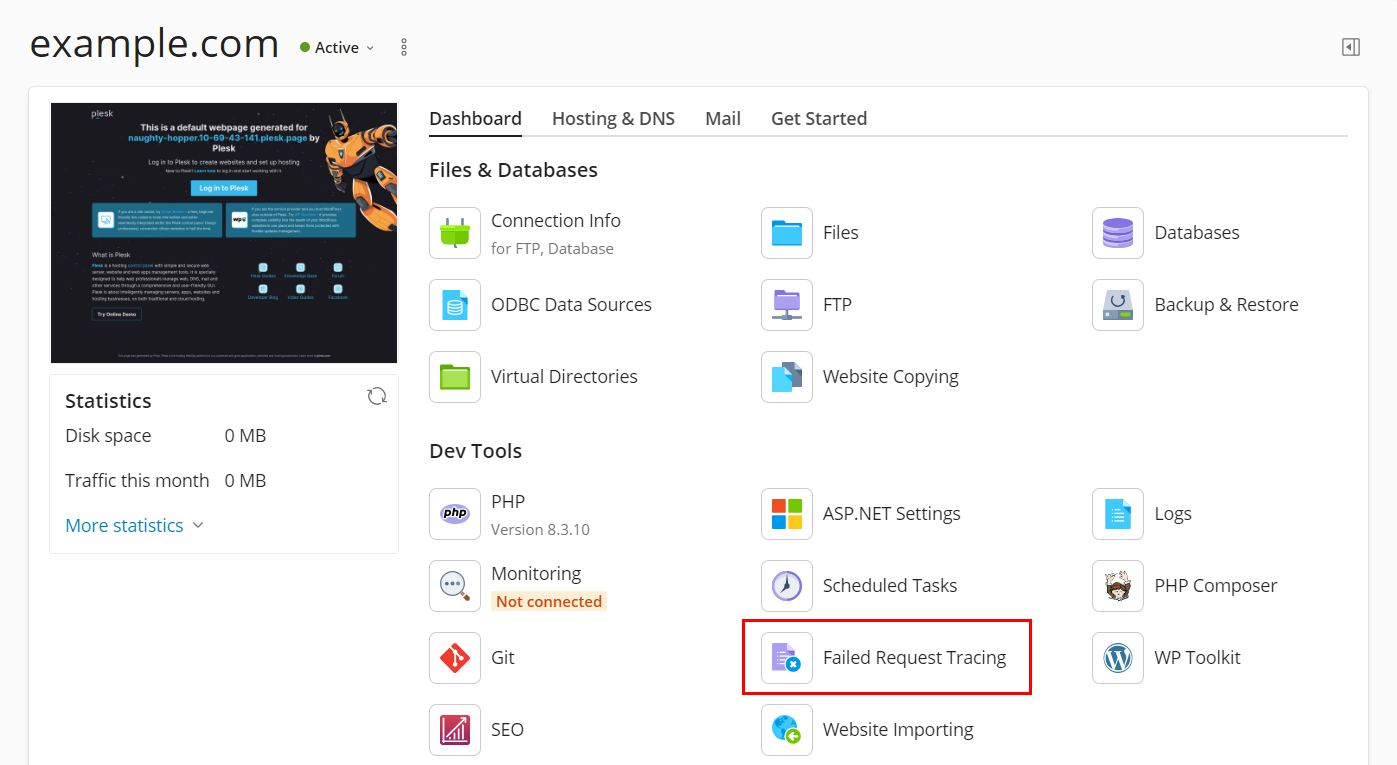
失敗した要求トレースは、リソースを大量に消費します。Plesk 管理者は、顧客にこの機能を使用させないこともできます。これには、[ツールと設定] > [サーバコンポーネント]で[失敗した要求トレース]コンポーネントを無効にします。