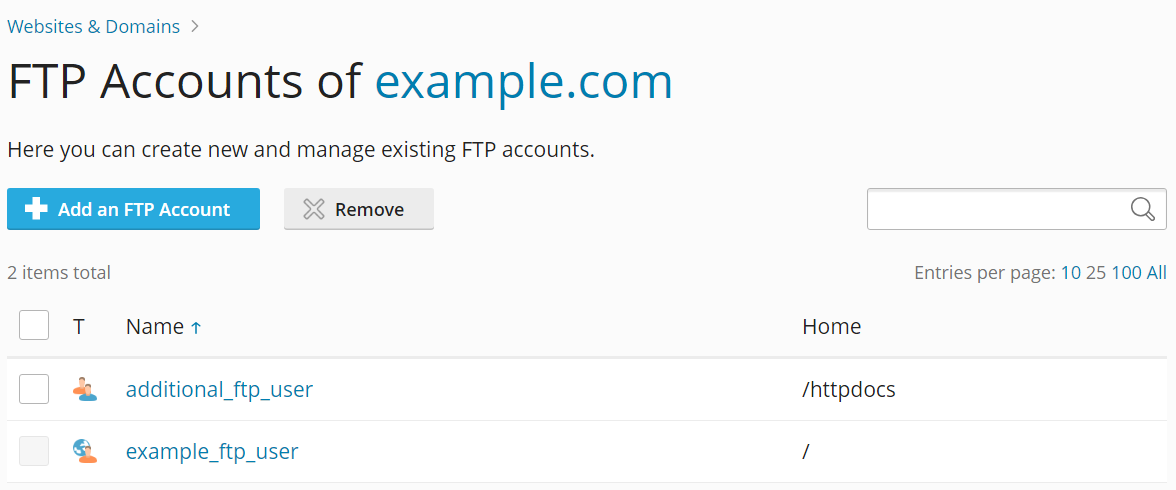Добавление учетных записей FTP
Содержание: Если вы работаете над своим сайтом совместно с кем-то или размещаете субдомены для других пользователей, рекомендуем создать для них отдельные учетные записи FTP.
In this topic, you will learn how to add and remove additional FTP accounts, and also how to change their properties.
Чтобы создать дополнительную учетную запись FTP:
-
Go to Websites & Domains, find the relevant domain, and then click FTP (under «Files & Databases»).
-
Нажмите Добавить пользователя FTP.
-
Укажите следующие параметры:
-
Имя учетной записи FTP. Введите имя.
-
Домашняя папка. Выберите папку, которая будет открываться при подключении пользователя по FTP.
-
Пароль.
-
(Plesk for Windows) Hard disk quota. To limit the amount of disk space on the server that the FTP user can occupy, clear the Unlimited checkbox next to the «Hard disk quota» box, and type the amount of disk space in megabytes.
-
(Plesk for Windows) Read permission. To allow the FTP user to view the contents of the home directory and download files from it, select the «Read permission» checkbox.
-
(Plesk for Windows) Write permission. To allow the FTP user to create, view, rename and delete directories in the home directory, select the «Write permission» checkbox.
При хостинге на Windows, если вы не предоставите никаких прав, пользователь сможет подключиться, но ему будет недоступно содержимое домашней папки.
-
-
Нажмите OK.
Чтобы изменить свойства дополнительной учетной записи FTP:
- Войдите в Plesk.
- Go to Websites & Domains, find the relevant domain, and then click FTP (under «Files & Databases»).
- Щелкните по нужной учетной записи FTP в списке.
- Внесите нужные изменения и нажмите OK.
Чтобы удалить дополнительную учетную запись FTP:
- Войдите в Plesk.
- Go to Websites & Domains, find the relevant domain, and then click FTP (under «Files & Databases»).
- Выберите учетную запись FTP и нажмите Удалить. Обратите внимание, что основную учетную запись FTP невозможно удалить.
- Нажмите Да, удалить.