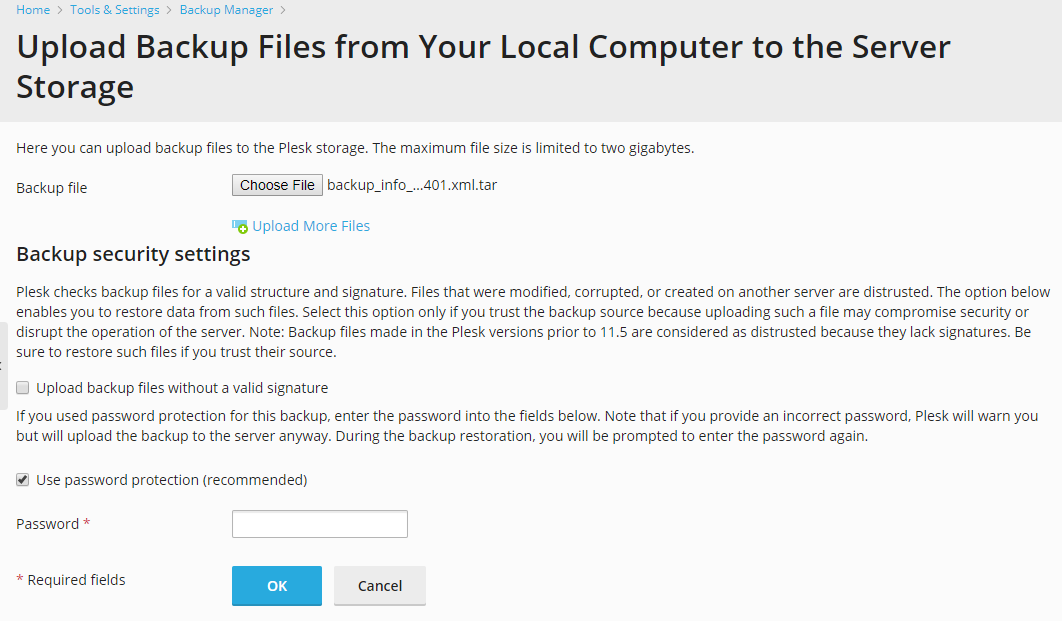Uploading Backup Files to Server
Note: You can only restore backups made in Plesk Onyx 17.0 and later.
To upload a backup file to Plesk, go to Tools & Settings > Backup Manager (under “Tools & Resources”) and click Upload. Before starting the upload, Plesk will prompt you to specify the following backup parameters:
-
Backup file. Click Choose File to select a backup file you want to upload.
Note: By default, the maximum upload size is set to two gigabytes. Learn how to change the maximum upload size.
-
Upload backup files without a valid signature.
By default, when you try to restore a backup file, Plesk verifies its structure and also checks it for a valid signature. The check detects and prevents restoration of the following backup files:
- Corrupted
- Modified manually after downloading from the server
- Created on another server
To skip the check, select the “Upload backup files without a valid signature” checkbox. Plesk will then restore backups you upload regardless of potential issues (but not backups your customers and resellers upload).
Caution: Uploading backups files without valid signatures can compromise security or disrupt the operation of the server. Select the corresponding checkbox only if you trust the backup source.
Read how to allow customers and resellers restore backups without valid signatures.
-
Use password protection. Select this checkbox if you used a password for protecting the backup file and are going to specify the password when uploading the file.
-
Password. Enter the password that you used for protecting the backup data.
Note: If you do not select the Use password protection option for a password-protected backup or provide an incorrect password, Plesk will upload the backup to the server anyway. During the backup restoration, you will be prompted to enter the password again.
Allowing Customers and Resellers to Restore Backups Without Valid Signatures
Selecting the “Upload backup files without a valid signature” checkbox does not affect your customers and resellers. Plesk keeps detecting backup files with potential issues and preventing customers and resellers from restoring these files.
To allow customers and resellers to restore backups without valid signatures, you need additional setup.
Caution: Uploading backups files without valid signatures can compromise security or disrupt the operation of the server. Allow customers and resellers to upload these files only if you trust their backup source.
To allow customers and resellers to restore backups without valid signatures:
-
Open the panel.ini file for editing, which is located here:
- (Plesk for Linux)
/usr/local/psa/admin/conf/panel.ini - (Plesk for Windows)
%plesk_dir%admin\conf\panel.ini
You can also edit the file in the Plesk interface using the Panel.ini Editor extension.
- (Plesk for Linux)
-
Add the following lines to the
panel.iniand save it:[pmm] allowRestoreModifiedDumps = true