Disabling Remote DNS Support
The disable-remote-dns operation is used to disable remote DNS servers, and you can use the local DNS server.
This node is available only in Plesk for Windows 8.1 and next versions.
Request Packet Structure
A request XML packet, that disables use of remote DNS servers, includes the disable-remote-dns operation node:
<packet>
<dns>
<disable-remote-dns/>
</dns>
</packet>
The graphical representation of the disable-remote-dns node is as follows:
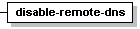
Note: The interactive schema navigator for all request packets is available here: http://plesk.github.io/api-schemas/1.6.9.1/agent_input.svg.
Response Packet Structure
The disable-remote-dns node is presented by type
DNSEnableRemoteDNS (dns_output.xsd) and is structured as follows:
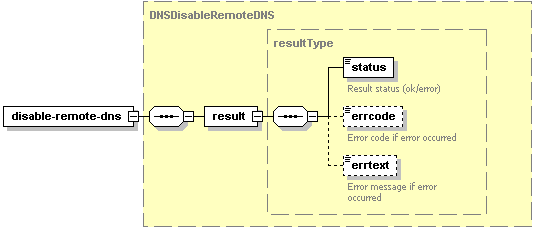
Note: The interactive schema navigator for all response packets is available here: http://plesk.github.io/api-schemas/1.6.9.1/agent_output.svg.
- The result node is required. It wraps the information got from
the server. Data type: resultType (
common.xsd). - The status node is required. It specifies the execution status of the enable-remote-dns operation. Data type: string. Allowed values: ok | error.
- The errcode node is optional. It is used to return the error code when the enable-remote-dns operation fails. Data type: unsignedInt.
- The errtext node is optional. It is used to return the error message if the enable-remote-dns operation fails. Data type: string.
Samples
This request packet disables use of remote DNS servers.
<packet>
<dns>
<disable-remote-dns/>
</dns>
</packet>
Response:
<packet>
<dns>
<disable-remote-dns>
<result>
<status>ok</status>
</result>
</disable-remote-dns>
</dns>
</packet>
If the packet is sent to Plesk for Unix server, the response is as follows:
<packet>
<dns>
<disable-remote-dns>
<result>
<status>error</status>
<errcode>1017</errcode>
<errtext>operator disable-remote-dns is not supported</errtext>
</result>
</disable-remote-dns>
</dns>
</packet>