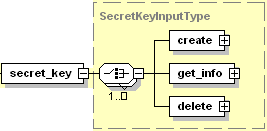Managing Secret Keys
Operator: <secret_key>.
XML Schema: secret_key_input.xsd, secret_key_output.xsd
Plesk version: Plesk 12.0 and later
XML API version: 1.6.6.0 and later
Plesk user: Plesk Administrator
Description
You as the Plesk administrator can access Plesk XML API using an alternative way of authentication called “secret key”.
Instead of providing the credentials, you can specify a secret key as the KEY HTTP header of API requests.
The header can look as follows:
KEY: 24f8c5e5-fcb5-bdfc-aac0-7bff0e800334
Note: Creating a secret key, Plesk assigns it to the IP address: either to the one you specify or to the IP address of the request sender. Plesk XML API will deny requests that use the secret key but were sent from other IP addresses.
Note: For security reasons, Plesk does not store secret keys. It stores only their hashes.
Supported operations