Voting for New Features
Plesk provides its users with an option to suggest new features for further Plesk versions and vote for ideas suggested by other people on the uservoice.com online service. To open the page where you can vote for new features and suggest new ones, click the button Suggest an Idea in the Server Administration Panel or the Customer Panel.
If you do not want to use this option, you can hide the button Suggest an Idea. Alternatively, you can change this button’s URL so that it points to any other site you want.
Location of the Button Suggest an Idea
The button Suggest an Idea is available at the Server Administration Panel and in the Customer Panel, in the page footer.
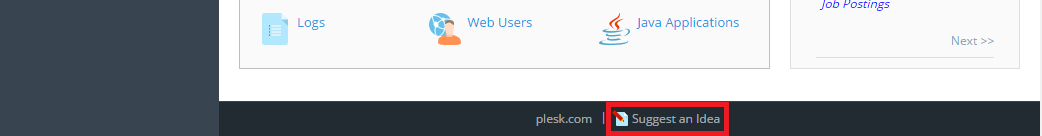
Hiding the Button Suggest an Idea
To hide the button Suggest an Idea,add the following lines to the panel.ini file:
[feedback]
userVoice = off
Changing the URL of the Button Suggest an Idea
To change the URL to which the button Suggest an Idea points,add the following lines to the panel.ini file:
[feedback]
userVoiceUrl = "<your_URL>"
Where <your_URL> is the URL of an alternative features voting
service.