Creating Database Users
You can create user accounts for a certain database or create universal users with access to all databases within a subscription:
- To create a user assigned to a particular database, specify the user login name, password and the ID of the database where you want to create a user account. You can add multiple users to the database in a single packet.
- To create a universal user, specify the user login name, password, ID of the database server and the ID of the subscription.
Request Packet Structure
A request XML packet creating database user account for the database includes the add-db-user operation node:
<packet>
<database>
<add-db-user>
...
</add-db-user>
</database>
</packet>
The add-db-user node is presented by type
DatabaseAddDBUserInputType (database_input.xsd), and its graphical
representation is as follows:
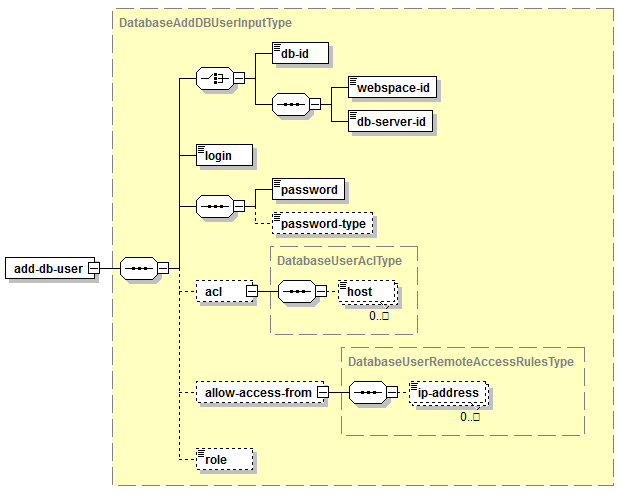
Note: The interactive schema navigator for all request packets is available here: http://plesk.github.io/api-schemas/1.6.8.0/agent_input.svg.
- The db-id node is required. It specifies the ID of the database where a new user will be created. Data type: integer.
- The webspace-id node is required. It specifies ID of the subscription where a new database user will be created. Used to create a universal user with access to all databases within the specified subscription. Data type: integer.
- The db-server-id node is required. It specifies ID of the database server to which a new user will be assigned. Used to create a universal user with access to all databases within the specified database server. Data type: integer.
- The login node is required. It specifies login name of the database user. Data type: string.
- The password node is required. It specifies the password of the database user. Data type: string (length should be more than five digits).
- The password-type node is optional. Specifies if it is plain or
encrypted password. Data type: string. Allowed values:
plain|crypt. - The acl node is optional. It specifies the hosts from which a database user is allowed to connect to a database. Data type: DatabaseUserAclType, which consists of host elements of the string data type.
- The allow-access-from node is optional. It specifies the IP addresses from which access to a database is allowed. Data type: DatabaseUserRemoteAccessRulesType, which consists of ip-address elements of the string data type.
- The role node is optional. Specifies the database user role.
Data type: string. Allowed values:
readWrite,readOnly,writeOnly.
Remarks
You can add multiple users to database in a single packet. Add as many add-db-user operations to the packet as the number of different users you want to create. You can also add multiple users to multiple databases in a single packet.
<database>
<add-default-user>
...
</add-default-user>
...
<add-default-user>
...
</add-default-user>
</database>
Note: When creating request packets, put nodes and elements in the order they follow in the packet structure.
Response Packet Structure
The add-db-user node of the output XML packet is presented by type
DatabaseAddDBUserOutputType (database_output.xsd) and structured
as follows:
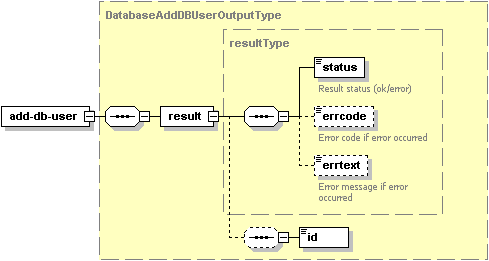
Note: The interactive schema navigator for all response packets is available here: http://plesk.github.io/api-schemas/1.6.8.0/agent_output.svg.
- The result node is required. It wraps the response retrieved
from the server. Data type: resultType (
common.xsd). - The status node is required. It specifies the execution status of the add-db–user operation. Data type: string. Allowed values: ok | error.
- The errcode node is optional. Is returns the error code if the add-db–user operation fails. Data type: integer.
- The errtext node is optional. It returns the error message if the add-db–user operation fails. Data type: string.
- The id node is required. It specifies the database user ID. Data type: integer.
Samples
Creating a database user
This request packet creates user MyUser on the database with ID 55.
<packet>
<database>
<add-db-user>
<db-id>55</db-id>
<login>MyUser</login>
<password>hello</password>
<role>writeOnly</role>
</add-db-user>
</database>
</packet>
Reponse:
<packet>
<database>
<add-db-user>
<result>
<status>ok</status>
<id>132</id>
</result>
</add-db-user>
</database>
</packet>
If the database was not found, the response looks as follows:
<packet>
<database>
<add-db-user>
<result>
<status>error</status>
<errcode>1015</errcode>
<errtext>Database not found</errtext>
</result>
</add-db-user>
</database>
</packet>
If the login name is already used by another user account on this database, the response looks as follows:
<packet>
<database>
<add-db-user>
<result>
<status>error</status>
<errcode>1007</errcode>
<errtext>User already exists</errtext>
</result>
</add-db-user>
</database>
</packet>
Creating multiple database users
This packet creates user MyUser on the databases with ID 55 and ID 57.
<packet>
<database>
<add-db-user>
<db-id>55</db-id>
<login>MyUser</login>
<password>hello</password>
</add-db-user>
<add-db-user>
<db-id>55</db-id>
<login>My2User</login>
<password>123456</password>
</add-db-user>
</database>
</packet>
Reponse (if the first operation succeeded and the database with ID=57 was not found):
<packet>
<database>
<add-db-user>
<result>
<status>ok</status>
<id>132</id>
</result>
</add-db-user>
<add-db-user>
<result>
<status>error</status>
<errcode>1015</errcode>
<errtext>Database not found</errtext>
</result>
</add-db-user>
</database>
</packet>