This is documentation for Plesk Onyx.
Go to documentation for the latest version, Plesk Obsidian.
Hosting Settings
Hosting settings define what type of hosting is provided with a subscription. They are described by two data types.
- Complex type domainHostingAgentSet is used in the add and set request packets.
- Complex type domainHostingAgentGet is used in the get response packets.
Both data types are similar, except they specify their vrt_hst nodes using different data types. The graphical representation of these nodes is as follows:
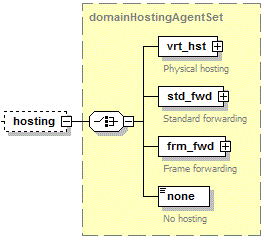
- The std_fwd node is required if a subscription ships with
standard forwarding. Data type: none. Extended by:
domainFFHostingBase (
plesk_domain.xsd). See the structure of this node in the Node std_fwd sub-topic. - The frm_fwd node is required if a subscription ships with frame
forwarding. Data type: none. Extended by: domainSFHostingBase
(
plesk_domain.xsd). See the structure of this node in the Node frm_fwd sub-topic. - The none node is required if no hosting ships with a subscription. If specified, hosting settings will be deleted. Data type: none.
The graphical representation of the vrt_hst node is as follows:
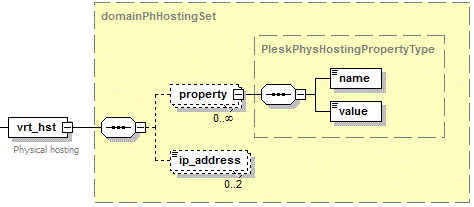
- The property node is required. It specifies a hosting
parameter. Data type: PleskPhysHostingPropertyType
(
plesk_domain.xsd).- The name node is required. It specifies a hosting parameter name. Data type: string.
- The value node is required. It specifies a hosting parameter value. Data type: any.
Note: You can specify multiple property parameters in one vrt_hst node.
- The ip_address node is required. It specifies IP addresses
associated with a subscription. You can provide either one
ip_address node for the subscription’s IPv4 or IPv6 address or
two such nodes for both of them. Data type: ip_address
(
common.xsd).
The following code represents FTP login parameter:
<vrt_hst>
<property>
<name>ftp_login</name>
<value>mylogin</value>
</property>
<property>
<name>ftp_password</name>
<value>mypassword</value>
</property>
<ip_address>123.123.123.123</ip_address>
<ip_address>2002:5bcc:18fd:c:123:123:123:123</ip_address>
</vrt_hst>
Note: To manage hosting settings, you should first retrieve a hosting settings descriptor, containing names of the settings. For details, refer to the Retrieving Descriptor of Hosting Settings section.
The following example is used to change the IP address of a subscription.
<packet version="1.6.7.0">
<webspace>
<set>
<filter>
<name>moodletest2.test</name>
</filter>
<values>
<hosting>
<vrt_hst>
<ip_address>10.39.81.10</ip_address>
</vrt_hst>
</hosting>
</values>
</set>
</webspace>
</packet>