This is documentation for Plesk Onyx.
Go to documentation for the latest version, Plesk Obsidian.
Node std_fwd
The std_fwd node is used to specify standard forwarding for sites within a subscription. When the user goes to a site on which the standard forwarding is set, Plesk redirects this user from the requested URL to the destination URL. This is done explicitly: the user sees the real ‘destination’ address in the path bar of the browser.
The std_fwd node is structured as follows:
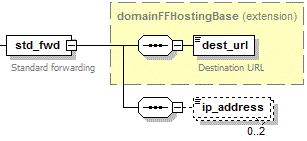
- The dest_url node is required. It specifies the URL to which the user will be redirected explicitly at the attempt to visit the specified site. Data type: forwardingUrl (string, 1 to 255 characters long, spaces not allowed).
- The ip_address node is required. It specifies IP addresses
associated with the site. You can provide either one ip_address
node for the site’s IPv4 or IPv6 address or two such nodes for both
of them. Data type: ip_address (
common.xsd).
The following sample packet specifies standard forwarding for a new site:
<packet>
<webspace>
<add>
<gen_setup>
<name>newdomain.com</name>
<owner-id>1234</owner-id>
<ip_address>123.123.123.123</ip_address>
<ip_address>2002:5bcc:18fd:c:123:123:123:123</ip_address>
<status>0</status>
</gen_setup>
<hosting>
<std_fwd>
<dest_url>www.olddomain.com</dest_url>
<ip_address>123.123.123.123</ip_address>
<ip_address>2002:5bcc:18fd:c:123:123:123:123</ip_address>
</std_fwd>
</hosting>
</add>
</webspace>
</packet>