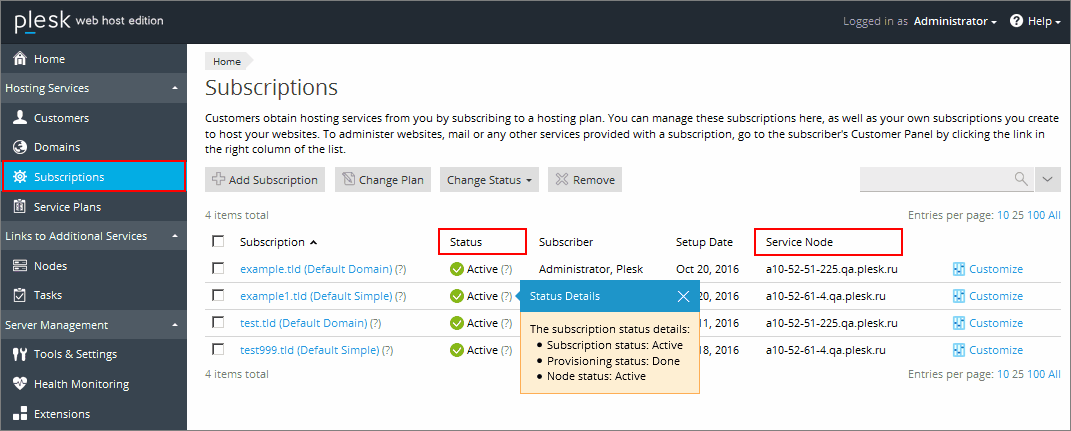Managing Accounts and Subscriptions
All customer accounts and subscriptions are created using the management node, and are stored there. When web hosting for a subscription is provisioned to a service node, the corresponding customer account and subscription are created on that service node (and that service node only).
When customers log in to the management node, they are able to see and manage all their subscriptions, which are hosted on different service nodes. When the administrators log in to the management node, they are able to see and manage all subscriptions on all service nodes.
Note: Reseller accounts are not supported yet. For the roadmap for delivering Plesk Multi Server features, refer to The Roadmap.
Managing Web Hosting
Web hosting management in Plesk Multi Server looks largely the same as in Plesk, with the following differences:
-
All websites are hosted on service nodes. No websites are hosted on the management node.
-
On the Subscriptions tab, for every subscription, the following addition information is displayed:
- The Status of the subscription. Green means the subscription has been successfully provisioned to a service node. Red means that there were issues with provisioning that need to be addressed. To begin troubleshooting, click Tasks in the navigation pane on the left and check the corresponding task.
- The IP address of the Service Node to which the subscription was provisioned.
-
Plesk Multi Server does not allow re-assigning subscriptions from one customer to another.
Subscription Provisioning Balancing
The balancing supports two modes:
- Automatic Round Robin balancing of subscriptions during provisioning.
- Manual balancing. You can manually select the target service node.