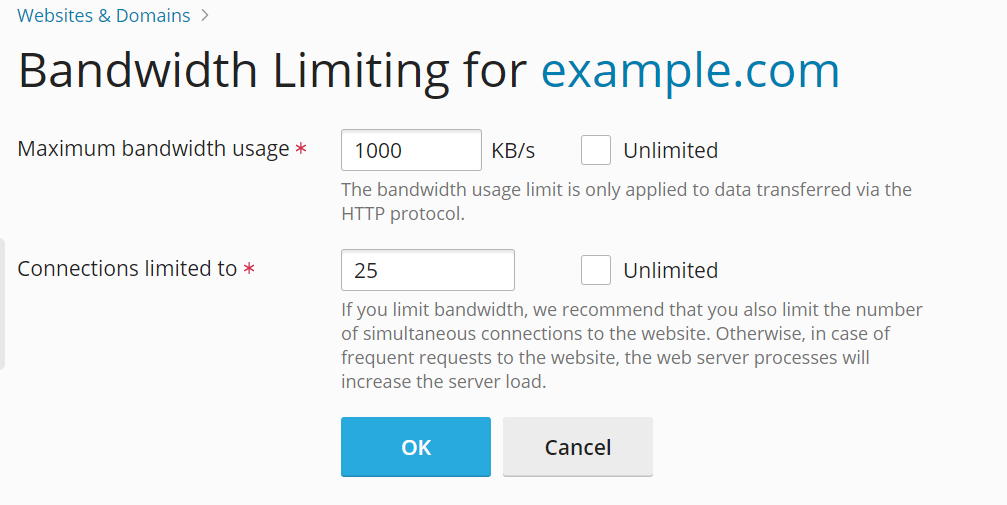(Plesk pour Windows) Limiter la bande passante et le nombre de connexions à un site web
Pour éviter une surutilisation de la bande passante et protéger votre site web contre les attaques par déni de service, vous pouvez limiter l’utilisation de la bande passante pour un site ainsi que le nombre de connexions simultanées.
Note: La limitation de la bande passante est disponible uniquement si elle a été activée par votre hébergeur.
Pour limiter l’utilisation de la bande passante et le nombre de connexions à un site :
-
Allez dans**Sites Web et Domaines** > site web dont vous voulez limiter la bande passant et les connexions > onglet « Hébergement et DNS » > Limitation de la bande passante.
-
À côté de « Utilisation maximum de la bande passante », décochez la case « Illimitée ». Saisissez ensuite la vitesse maximum qu’un site web peut partager avec toutes ses connexions. La vitesse est mesurée en kilooctets par seconde.
-
À côté de Connexions limitées à, décochez la case « Illimitée ». Saisissez ensuite le nombre maximum de connexions simultanées au site web.
-
Cliquez sur OK.