(Plesk per Windows) Tracciamento delle richieste non riuscite
La funzione per rintracciare le richieste non riuscite consente agli utenti di risolvere problemi con i loro siti web rendendo i file delle richieste non riuscite IIS disponibili nell’interfaccia Plesk. I file delle richieste non riuscite contengono informazioni come l’URL richiesto, il nome di pool di applicazioni rilevanti, il codice dello stato HTTP e altro ancora.
Per visualizzare la lista di tutti i file delle richieste non riuscite create finora per un dominio, vai su Siti Web e Domini > il tuo dominio > Rintracciamento delle richieste non riuscite. È possibile fare clic su uno dei file delle richieste per visualizzare il loro contenuto; è anche possibile scaricare uno o più file compresi in un archivio ZIP o rimuovere i file che non sono più necessari. È possibile iniziare una nuova traccia specificando uno o più codici di stato HTTP e il componente o componenti IIS per cui i file delle richieste non riuscite saranno creati. Dopo l’avvio di una traccia, sarà possibile cambiare le impostazioni in qualsiasi momento.
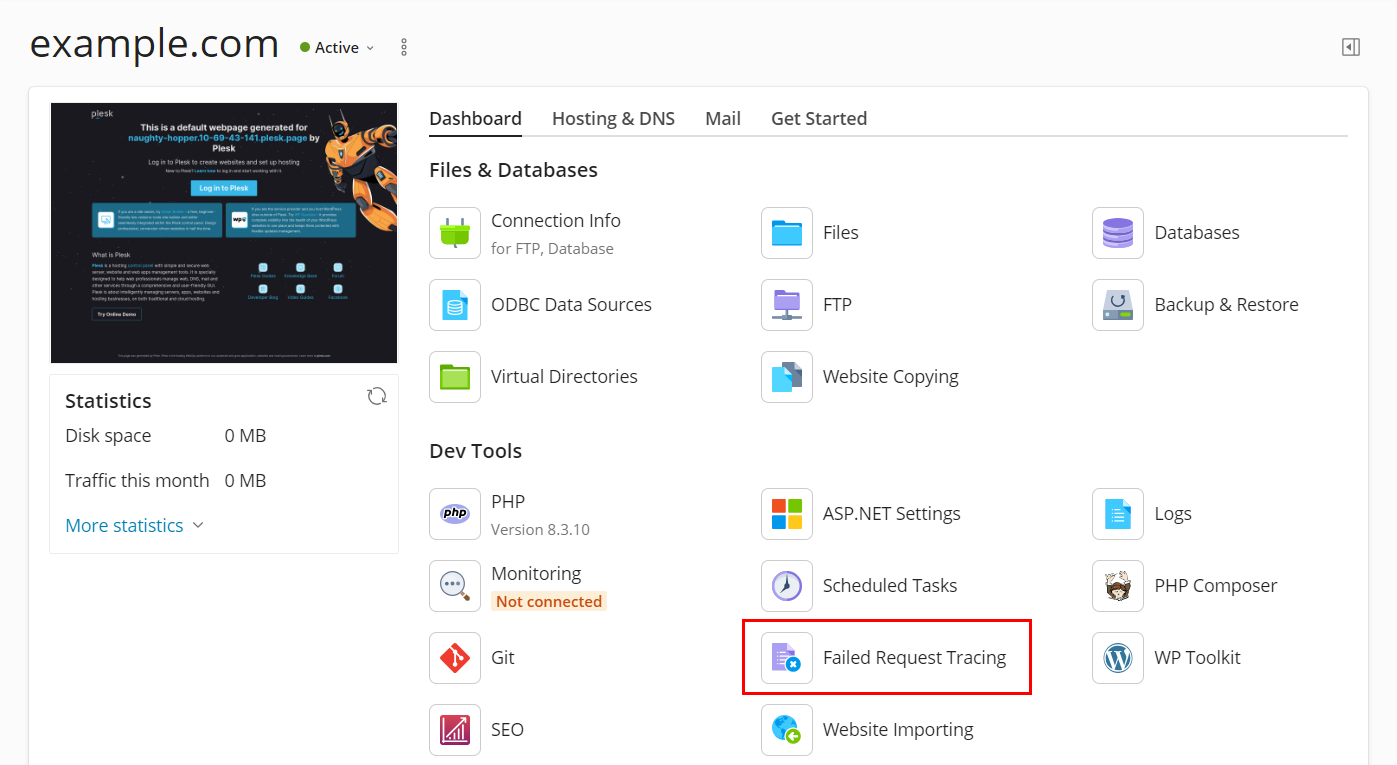
Il rintracciamento delle richieste non riuscite è un’operazione ad alto utilizzo di risorse. Se sei l’amministratore Plesk, probabilmente t’interessa renderlo non disponibile ai clienti. A tale fine, vai su Strumenti e impostazioni> Componenti del server e disabilita il componente Rintracciamento delle richieste non riuscite.